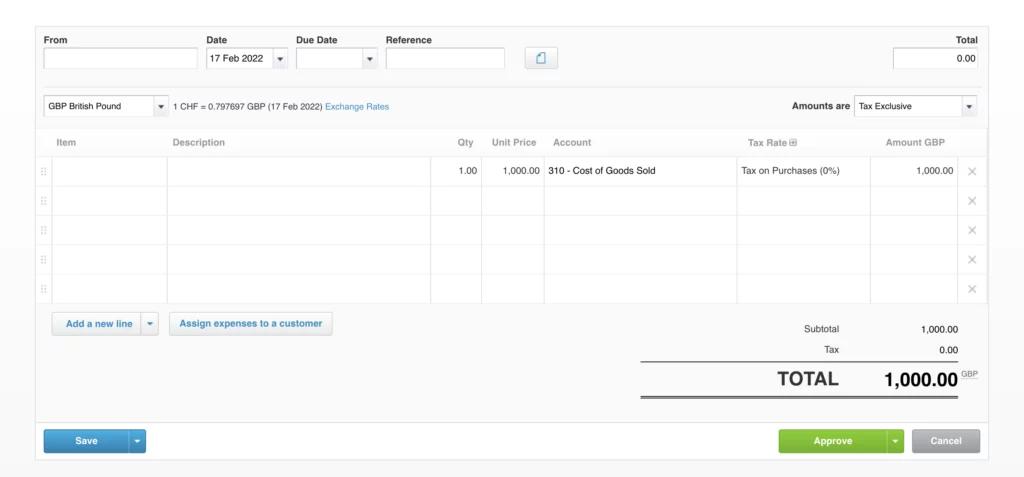Xero helps with invoicing, payroll, and taxes, but it doesn’t provide live visibility into project costs, commitments, or profitability. This means that construction companies often rely on spreadsheets to track financials—leading to outdated data and unexpected cash flow issues.
“We used to extract reports from Xero and manually match costs to projects. By the time we had an overview, the numbers were already outdated.”
— Sam Jarman, Director, Rosetta Contracting