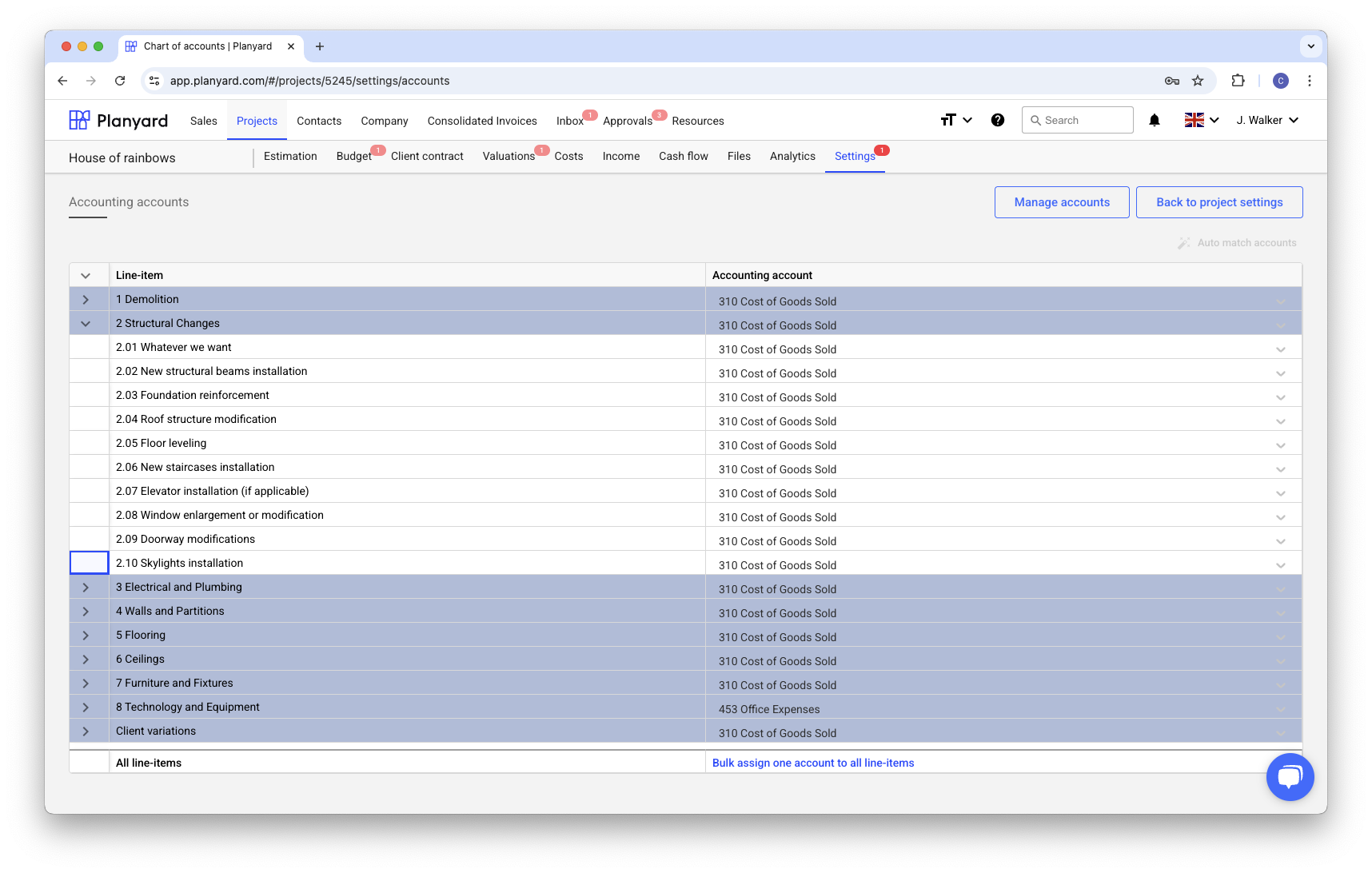Designed by construction professionals for stress-free construction accounting
Planyard simplifies construction accounting. It’s designed for both management and project teams to manage project financials in one place and in real time.
See Planyard in Action – Book a Demo