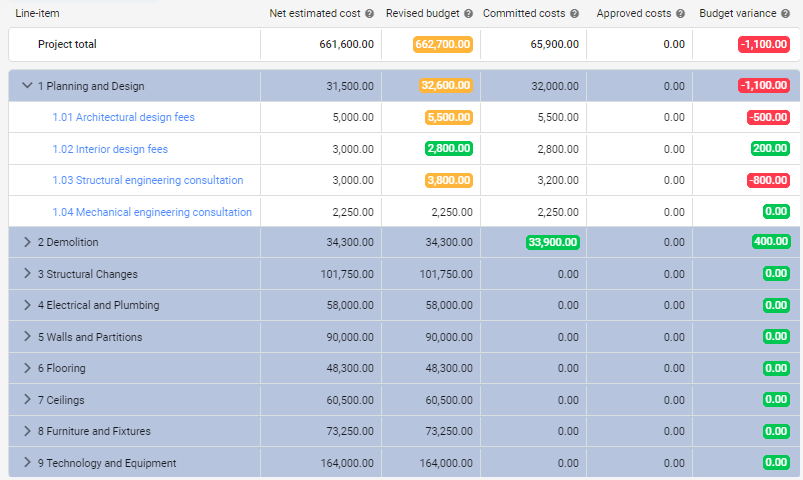Xero wasn’t built for detailed project cost tracking. Manually entering purchase orders, invoices, and expenses into spreadsheets leads to wasted time, duplication, and errors.
“To understand the financial position of a single project, I used to spend 2-3 days exporting data from Xero and matching it in spreadsheets—only to find I wasn’t even sure the numbers were right.”
— Jason Escobar, Project Manager, The Keane Group