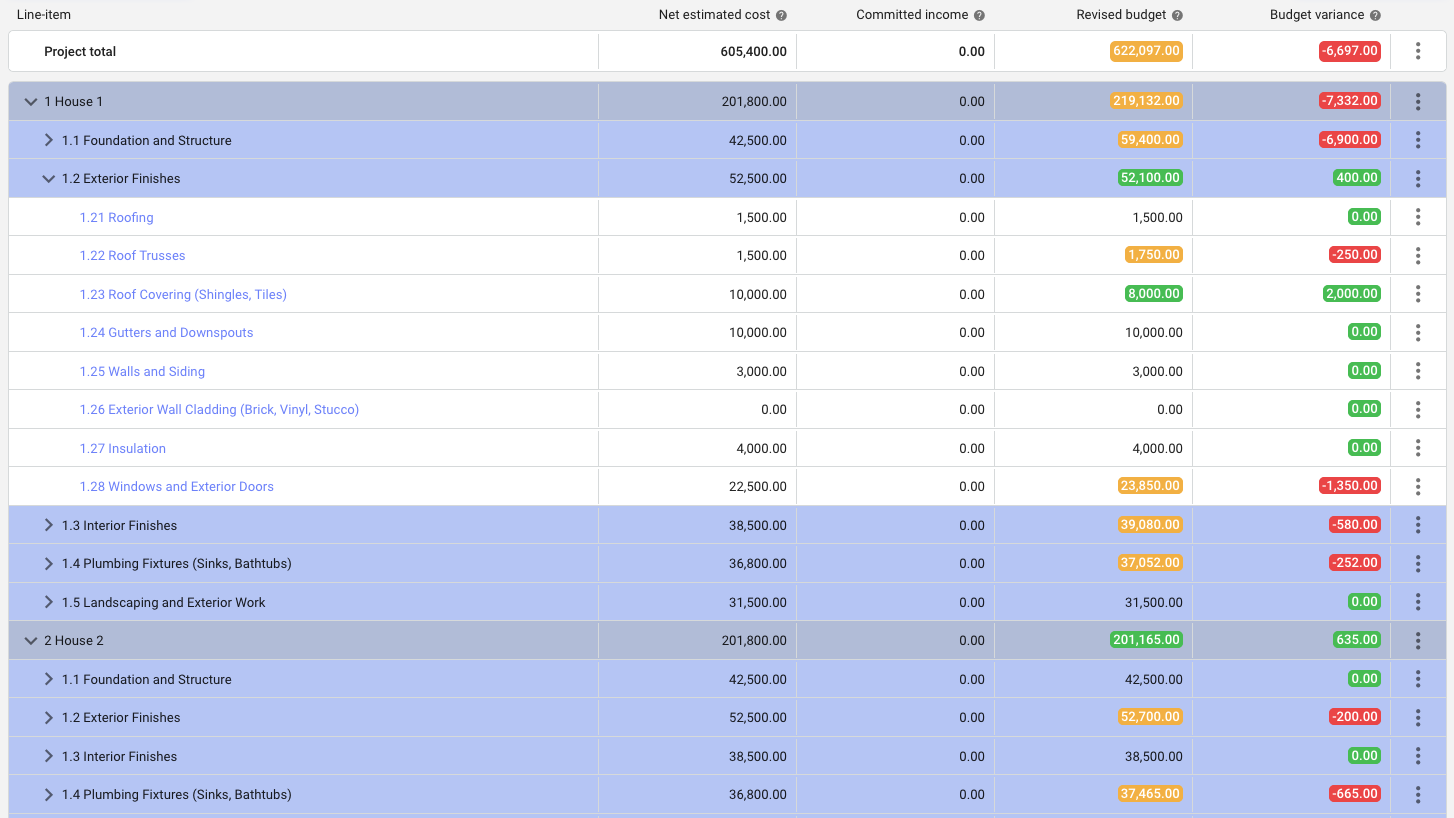Xero allows you to create purchase orders, but it lacks features specifically designed for construction—such as tracking committed costs, subcontractor orders, and purchase approvals tied to project budgets. Many contractors end up using spreadsheets alongside Xero, leading to errors and inefficiencies.
“Xero has a PO system, but it wasn’t geared toward a construction business with the way we operate. Managing subcontractor orders was a real pain point.”
— Sam Jarman, Director, Rosetta Contracting