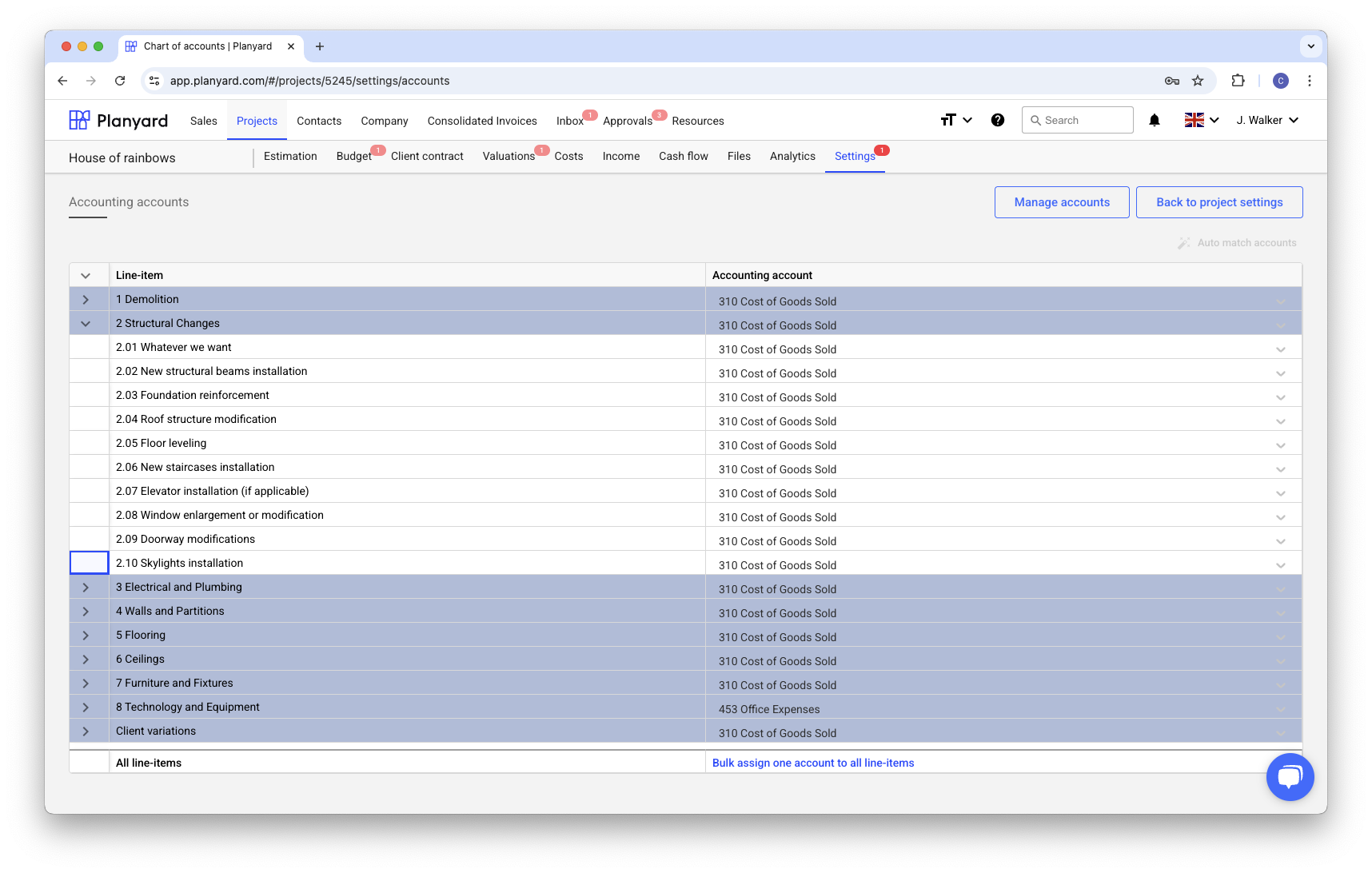Built for site-level financial management
Planyard replaces spreadsheets by centralizing everything from budget tracking and invoice approvals to purchase orders, subcontracts, and change orders—all in one place, fully connected to your project budget.