The Construction Industry Scheme (CIS) can be complicated, especially when it comes to reclaiming overpaid tax. Whether you’re a sole trader, a limited company, or working from overseas, this guide will walk you through every step of claiming your CIS refund.
What Is a CIS Refund?
A CIS refund refers to the tax money deducted from subcontractors’ payments throughout the tax year. If those deductions exceed your actual tax liability, you are entitled to claim the overpayment back.
What Does a CIS Refund Consist Of?
| Refund Type | Who It Applies To | How It’s Claimed |
| CIS Tax Suffered | All subcontractors | Through Self Assessment or EPS (PAYE) |
| Overpaid Income Tax | Sole traders/partnerships | Included in Self Assessment return |
| Overpaid PAYE/NIC | Limited companies only | Via PAYE system (EPS) and CIS repayment claim |
| Corporation Tax Refund | Limited companies only | Claimed separately via CT600 |
Do You Need to Claim Each Refund Separately?
Sole Traders and Partnerships:
No. CIS suffered and overpaid Income Tax are both handled in your Self Assessment tax return.
Limited Companies:
Yes. You must:
- Report CIS deductions through the Employer Payment Summary (EPS).
- Submit a CIS repayment claim if deductions exceed liabilities.
- File a separate Corporation Tax refund via your CT600.
Who Can Claim a CIS Refund?
You’re eligible if:
- You are registered under the Construction Industry Scheme.
- You work as a subcontractor (sole trader, partnership, or limited company).
- CIS deductions have been made from your payments.
- Your tax liability is lower than the amount already deducted.
- You’ve submitted all relevant tax returns and EPS reports.
- You claim after 5 April to ensure the tax year is complete.
How to Claim a CIS Refund
Sole Traders & Partnerships
- Complete your Self Assessment return after 5 April.
- Include:
- Total CIS income.
- CIS suffered.
- Allowable business expenses.
- HMRC calculates your final liability and refunds any overpayment.
Typical Refund Time: 6–12 weeks
Limited Companies
- Report CIS suffered monthly via the Employer Payment Summary (EPS) using your PAYE online account.
- Offset against your PAYE/NIC bill if your CIS deductions exceed your liabilities.
- Example:
- CIS deductions: £5,000
- PAYE and NIC due: £3,500
- Offset the full £3,500 using the CIS deductions—no payment required from your side.
- The remaining £1,500 surplus can either be:
- Carried forward to offset next month’s liabilities, or
- Reclaimed by submitting a CIS repayment claim to HMRC.
- If you consistently overpay through CIS and have no further liabilities to offset, submit a CIS repayment claim to recover the excess.
What You’ll Need:
- Company name, address, phone number.
- PAYE reference.
- UTR (Unique Taxpayer Reference).
- Estimated overpayment amount.
- Bank details for the refund.
- Corporation Tax UTR or VAT number (if offsetting).
Supporting Docs for Current Year Claims:
- Payment and Deduction Statements (PDS).
- Bank statements.
How to Apply for a CIS Refund
Apply Online (Recommended)
- Log in via your Government Gateway account.
- Select the appropriate refund form (Self Assessment or PAYE).
- Submit the claim.
- Track the status through your HMRC portal.
Agents must use their Agent Services Account credentials.
Apply by Post
Send a written request marked clearly as « CIS Repayment Claim » to:
PT Operations
HM Revenue & Customs
BX9 1BX
United Kingdom
How to Amend a CIS Claim
You can revise a submitted claim if it was incorrect or incomplete:
- Online: Re-submit corrected EPS or Self Assessment return.
- By Post: Send a letter marked “Revised Claim” and reference the original claim.
Allowable vs Non-Allowable Expenses
| Allowable Expenses | Not Allowed |
| Tools and equipment for work | Personal commuting costs |
| Protective clothing (e.g. boots) | Everyday clothing |
| Business travel to work sites | Mortgage/rent for personal home |
| Training or certification courses | Meals (unless incurred during work travel) |
| Office and admin costs | Entertainment or hospitality |
| Business software and insurance | Private purchases or fines |
Backdating Your CIS Refund
You can claim for the past four tax years:
| Tax Year | Claim Deadline |
| 2021/22 | 5 April 2026 |
| 2022/23 | 5 April 2027 |
| 2023/24 | 5 April 2028 |
| 2024/25 | 5 April 2029 |
Make sure you’ve filed all required returns for the years you’re claiming.
CIS Refunds for Irish and Overseas Workers
Subcontractors outside the UK must:
- Register for CIS and obtain a UTR.
- Submit UK tax returns to reclaim deductions.
- Apply tax treaty relief to avoid double taxation.
Failure to register results in a higher deduction rate (30% instead of 20%).
Post-Submission: What Happens Next?
- Most refunds are processed in 6–12 weeks.
- If nothing happens after 40 working days, contact HMRC CIS helpline:
- UK: 0300 200 3210
- International: +44 161 930 8706
Common CIS Refund Mistakes
| Mistake | Consequence |
| Claiming before 5 April | Deductions may be incomplete |
| Reporting CIS in Corporation Tax return | Will be rejected |
| Claiming disallowed expenses | May trigger penalties or audits |
| Missing deduction statements | Slows down or blocks your refund |
| Incorrect bank details | Refund delays or errors |
Final Checklist Before You Submit
- Are you CIS-registered?
- Did you wait until after 5 April?
- Do you have all deduction statements?
- Have you submitted the correct returns (SA or EPS)?
- Are all claimed expenses eligible?
- Are bank account details correct?
- Do you know your backdating limits?
- If you’re an agent, did you include R38 or signed authority?
Take Control of Your Construction Finances with Planyard
Planyard helps construction businesses streamline cost control, budgeting, and forecasting — all without relying on spreadsheets.
With Planyard, you can:
- Create, track, and manage budgets in real-time, effortlessly.
- Forecast project costs, project profitability, and cash flow, automatically.
- Automate invoice data capture, approvals, and budget updates.
- Create, issue, and track purchase orders for each of your projects.
- Automate valuations, variations, and retention all the way to invoicing.
- Automatically sync your approved invoices with Xero and QuickBooks.
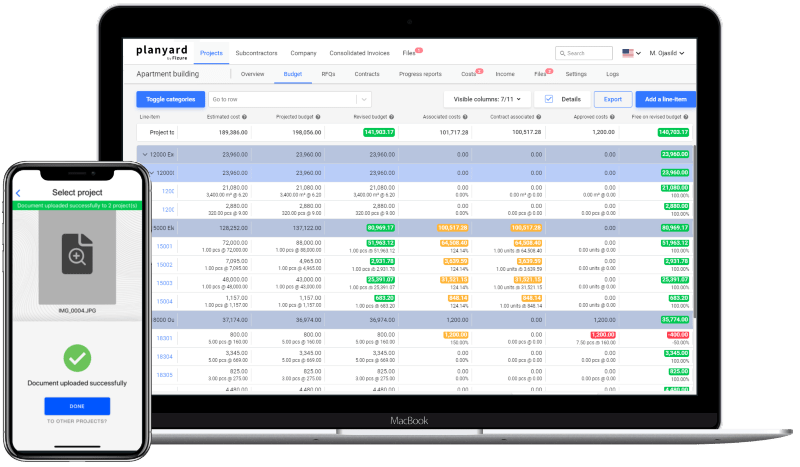
Start your 14-day free trial and simplify your construction cost tracking. Or, book a demo to see Planyard in action and get your questions answered by our team.