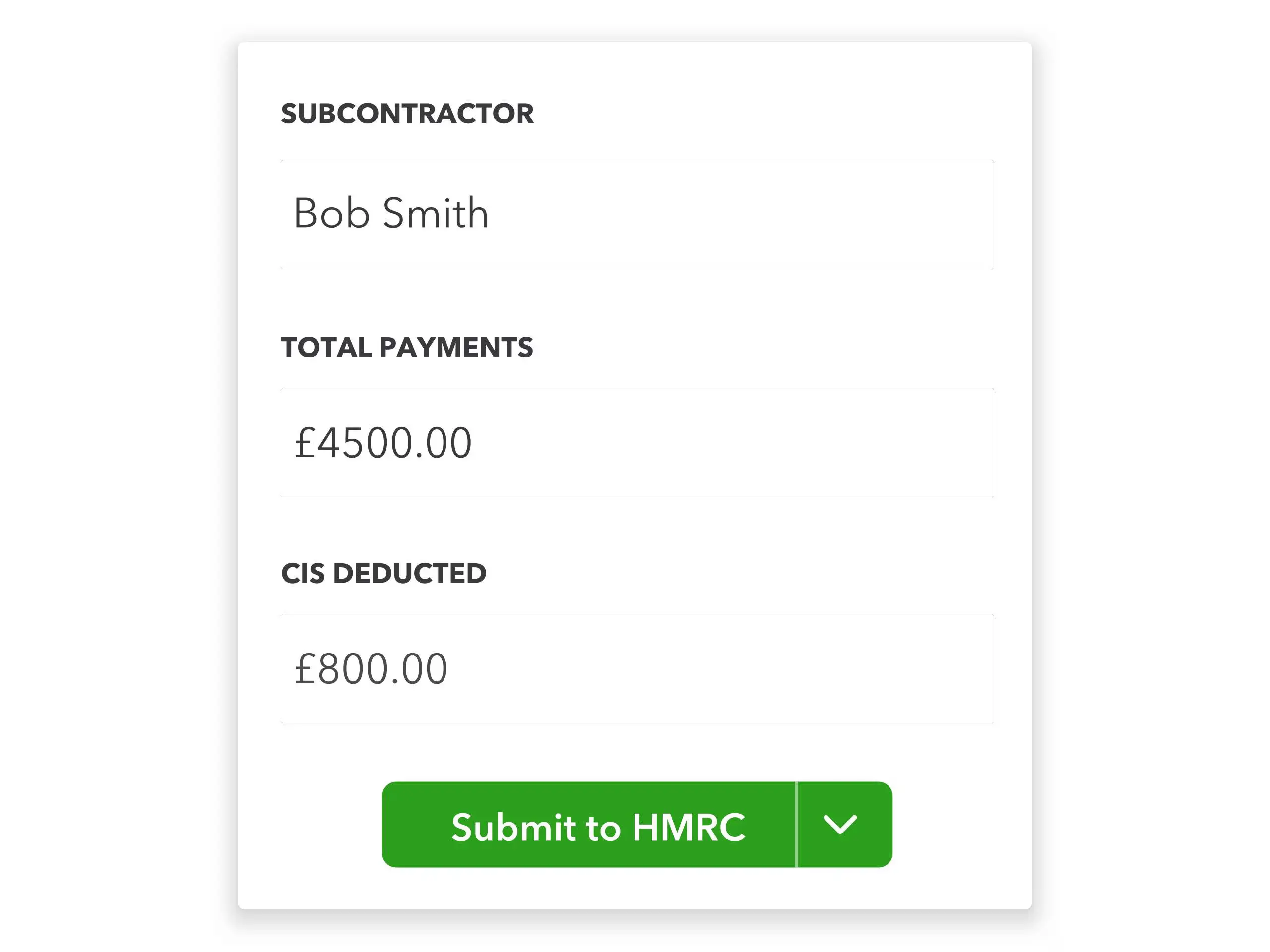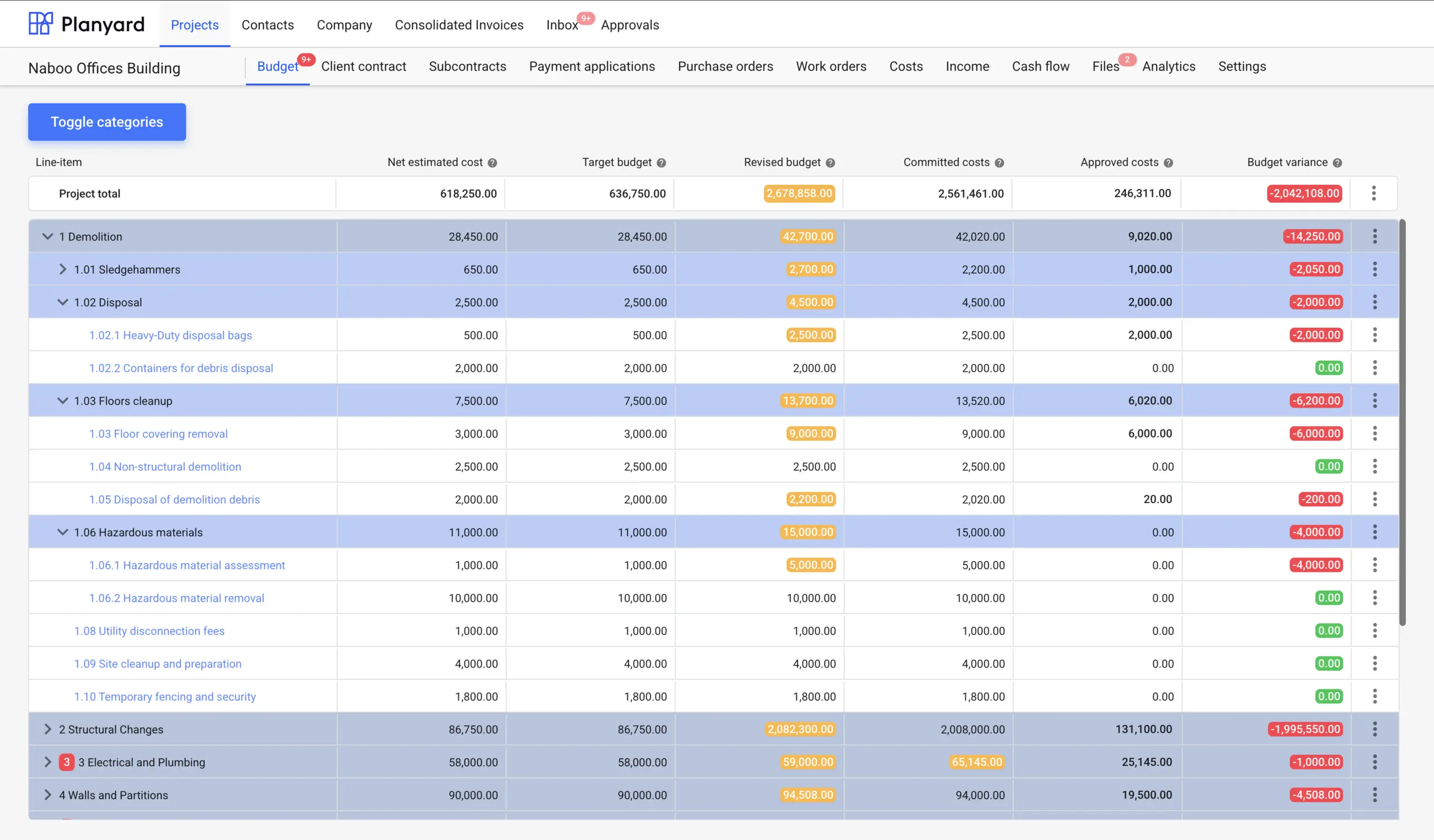Tracking job costs in QuickBooks often means manually entering purchase orders and invoices into spreadsheets—leading to wasted time, duplicate work, and costly mistakes.
“Before Planyard, I had to recreate every purchase order in multiple systems. Now, I do it once, and everything stays updated automatically.”
— Grant Collins, Quantity Surveyor, Skyler Contracting