Planyard Bau-Management-Software ist darauf ausgelegt, das Projektfinanzmanagement zu optimieren. Es ist speziell für die Bauindustrie als einzige Quelle für Dateneingaben konzipiert, um die Kostenverfolgung, Budgetverwaltung und genaue Projektprofitabilitätsprognosen zu erleichtern.
Vereinfachen Sie Ihre Bauabrechnung
Planyard ist ideal für kleine und mittlere Bauteams, die Tabellenkalkulationen ersetzen, die Kostenkontrolle optimieren, die Prognose verbessern und das Unternehmenswachstum vorantreiben möchten.
Keine doppelte Dateneingabe. Einmal eingeben, überall synchronisiert.
Kostenlose 14-tägige Testversion mit vollem Funktionsumfang. Keine Kreditkarte erforderlich.

Hauptmerkmale von Planyard
Planyard bietet Flexibilität und Benutzerfreundlichkeit für wachsende Teams, mit erweiterten Funktionen wie Subunternehmer-Angebotsverfahren und Fortschrittszahlungen für größere Unternehmen.
Entwickelt von Bauprofis, um das Arbeitsleben zu erleichtern
Keine doppelte Dateneingabe – eine einzige Quelle der Wahrheit für alle Projektkosten. Es ist sowohl für das Management als auch für Projektteams konzipiert, um Projektfinanzen an einem Ort und in Echtzeit zu verwalten.
Kostenlose 14-tägige Testversion mit vollem Funktionsumfang. Keine Kreditkarte erforderlich.
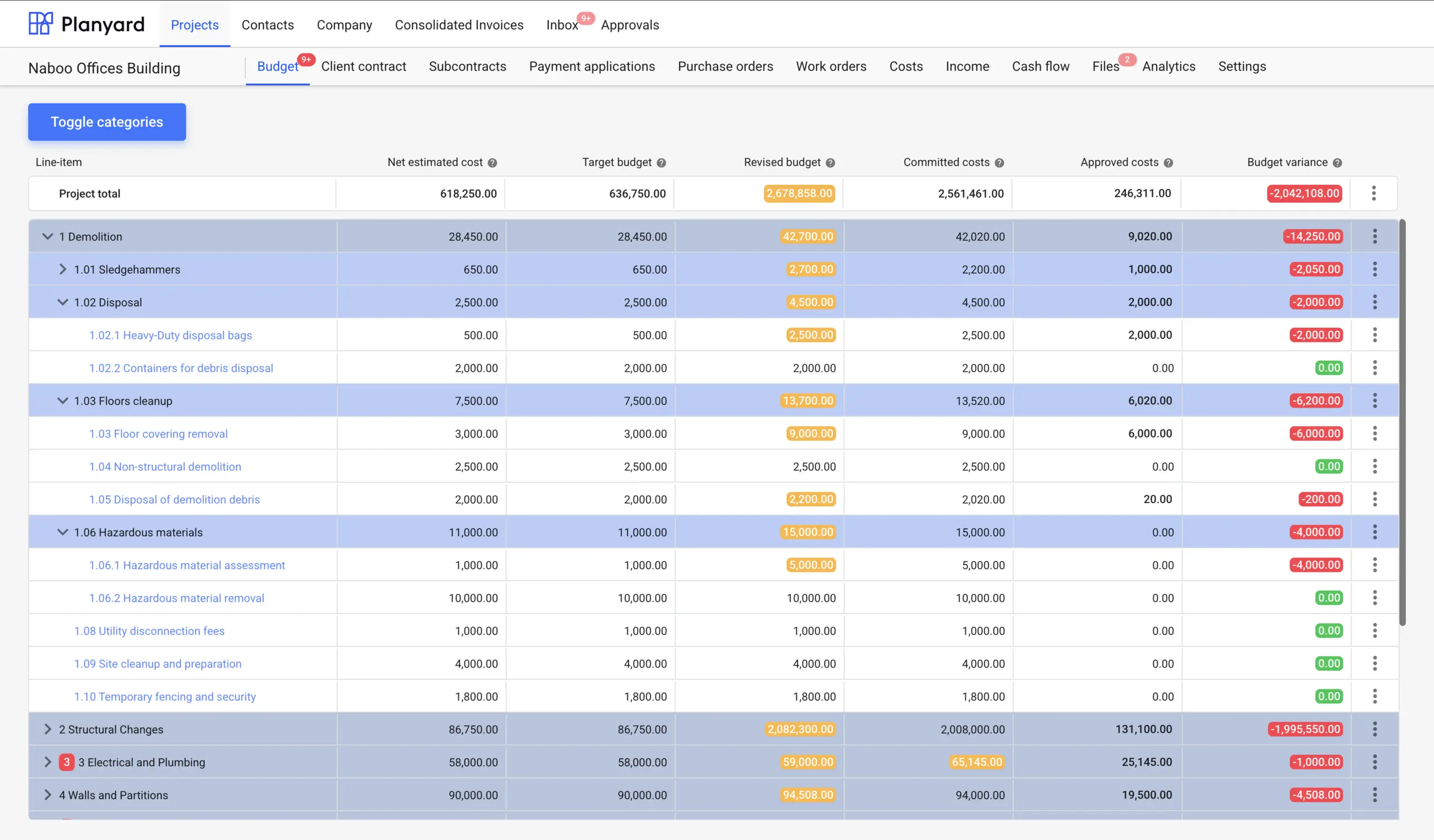
Planyard integriert sich mit den beliebtesten Buchhaltungstools.
Halten Sie die Finanzen auf Kurs und sparen Sie Zeit
3-4 Tage
Jeden Monat pro Projektmanager durch automatisierte Prozesse eingespart
Lesen Sie die FallstudieFür wen ist Planyard geeignet?
Egal, ob Sie kleine Renovierungen oder großangelegte Bauprojekte verwalten, Planyard hilft Ihnen, Ihre Prozesse zu optimieren und profitabel zu bleiben.
Wachsen Sie Ihr Geschäft durch Standardisierung Ihrer Finanzen
Projekte profitabel halten
Sehen Sie Echtzeit-Projektkosten und Prognosen, um schnelle Entscheidungen zu treffen und Überausgaben zu vermeiden.
Konzentrieren Sie sich auf das Wesentliche
Verabschieden Sie sich von Tabellenkalkulationen, reduzieren Sie doppelte Dateneingaben und lassen Sie Ihr Team sich auf das Wesentliche konzentrieren.
Ein einfacher Weg für alle
Schulen und integrieren Sie neue Mitarbeiter schnell und lassen Sie alle ihre Projekte auf die gleiche Weise verwalten.
Kostenlose 14-tägige Testversion mit vollem Funktionsumfang. Keine Kreditkarte erforderlich.
Lesen Sie Erfolgsgeschichten von unseren Kunden
Sehen Sie, wie Planyard Unternehmen wie dem Ihren zum Erfolg verhilft - lesen Sie deren Geschichten in unserem Blog.
"Planyard's integration with Xero has streamlined our project financials, providing clear insights and saving us valuable time. It's easy to use and keeps all commitments organized for seamless financial tracking."
Mehr lesen"Planyard saves us 3-4 days per project by simplifying financial tracking and cutting out double data entry. It’s user-friendly and lets us focus on our main tasks."
Mehr lesen"Planyard is basically a live CVR and saves time by making Excel unnecessary. Once a project’s set up, I can rely on Planyard to stay organized without spreadsheets."
Mehr lesen"If there’s some problem with the budget, it just tells you what you need to fix and you’ll be fine. It really just kind of thinks a step ahead for you."
Mehr lesenHäufig gestellte Fragen
Wir haben Ihre Fragen beantwortet. Wenn Sie die Antwort unten nicht finden, können Sie uns gerne über den Chat kontaktieren.
Planyard richtet sich an verschiedene Bauakteure, einschließlich Hauptauftragnehmer, Entwickler und Subunternehmer. Es bietet Pakete für Unternehmen jeder Größe – von Startups bis hin zu größeren Unternehmen mit etablierten Prozessen.
Zum Beispiel können Sie mit dem Professional-Paket starten und das Funktionsset erweitern, sobald Ihre Bedürfnisse oder Teamgröße wachsen. Das Ultimate-Paket bietet Funktionen, die jeder größere Auftragnehmer benötigt – Subunternehmer-Angebote, Subunternehmer-Fortschrittsberichte und Änderungsaufträge.
Planyard hilft Bauunternehmen, häufige Schmerzpunkte zu adressieren, wie zum Beispiel:
- Projektinformationen, die auf zu viele Tabellenkalkulationen verteilt sind.
- Mangelnde Transparenz in den Projektfinanzen.
- Zeitaufwändige manuelle Dateneingabe und Kostenverfolgung.
- Schwierigkeiten bei der Bewertung der Projektprofitabilität.
- Ineffizienzen im Subunternehmer-Management.
- Herausforderungen bei der Verfolgung von Verpflichtungen und der Prognose des Cashflows.
Planyard integriert sich nahtlos in Ihre bestehenden Workflows, um Finanzdaten und Projektmanagement zu zentralisieren. Kurz gesagt, Planyard funktioniert wie folgt:
- Laden Sie das Projektbudget hoch.
- Weisen Sie es dem verantwortlichen Projektmanager oder Mengenberechner zu.
- Erstellen Sie Bestellungen und genehmigen Sie Kosten in Planyard.
- Lassen Sie Planyard Kostendokumente mit Kontext an Ihre Buchhaltungssoftware senden.
- Vermeiden Sie Überraschungen in Ihrem nächsten Kostenkontrollmeeting.
Ja! Planyard ist cloudbasiert, sodass Sie keine komplexe Einrichtung mit einem Vor-Ort-Server benötigen. Melden Sie sich einfach für ein Konto an und onboarden Sie Ihre Projekte. Die Implementierung dauert in der Regel nur wenige Stunden. Möglicherweise benötigen Sie einen Videoanruf mit unserem Customer Success Team, um alles einzurichten, wenn Sie offene Fragen haben.
Nicht, es sei denn, Sie benötigen unsere Unterstützung. Sie können Planyard selbst einrichten, einschließlich der Verbindung Ihrer Buchhaltungssoftware. Wenn Sie komplexere Workflows haben, bei denen Sie Unterstützung benötigen, bieten wir kostenpflichtige Onboarding-Pakete an.
Ja, Planyard integriert sich mit beliebter Buchhaltungssoftware wie Xero und QuickBooks. Dies gewährleistet einen reibungslosen Datenfluss zwischen Ihrem Projektmanagement und Ihren Buchhaltungssystemen, reduziert Fehler und spart Zeit.
Ja, Planyard bietet eine kostenlose Testversion an, damit Sie die Funktionen erkunden und sehen können, wie es Ihren Anforderungen entspricht, bevor Sie sich verpflichten. Klicken Sie hier, um sich für die kostenlose Testversion anzumelden.
Ja, Planyard unterstützt mehrere Sprachen, um eine vielfältige Benutzerbasis weltweit zu bedienen. Wenn Sie spezielle Sprachanforderungen haben, kontaktieren Sie den Kundensupport von Planyard für weitere Informationen.
Für weitere Informationen können Sie:
- Hier anmelden für eine kostenlose Testversion und es selbst ausprobieren.
- Kontaktieren Sie das Support-Team von Planyard direkt über den Chat auf der Website.
- Vereinbaren Sie eine Demo, um zu sehen, wie Planyard für Ihre spezifischen Bedürfnisse funktioniert.
Laden Sie Ihr Projektbudget hoch und verfolgen Sie den finanziellen Fortschritt in Echtzeit
Keine Kreditkarte erforderlich. Kein Verkaufs- oder IT-Support nötig.
Laden Sie das Anfangsprojektbudget hoch und weisen Sie es dem Projektleiter oder Bauleiter zu
Helfen Sie Ihrem Team, Planyard schnell zu meistern, indem Sie unsere 5-minütigen Workflow-Videos ansehen
Nutzen Sie das Planyard-Trainingsprojekt, um das System zu erkunden und praktische Erfahrungen zu sammeln
Nutzen Sie die Echtzeit-Projektdaten optimal bei Ihrem nächsten Projektkostenkontrollmeeting

