In the UK construction industry, managing taxes can be complex, especially for subcontractors and contractors juggling multiple jobs, invoices, and payment terms. That’s where the Construction Industry Scheme (CIS)—set up by HM Revenue & Customs (HMRC)—comes in. CIS is designed to ensure that taxes are collected correctly and in advance from subcontractors, helping HMRC reduce tax evasion in an industry where self-employment is the norm.
This guide breaks down everything you need to know about CIS tax deductions: how they work, how much is deducted, how to avoid overpayment, and how to use expenses to reduce your tax bill. With practical tips, real-world examples, and clear tables, this article will help you stay compliant and maximise your take-home pay.
What Are CIS Tax Deductions?
Under the Construction Industry Scheme, contractors must deduct tax from payments to subcontractors and send it directly to HMRC. These deductions count as advance payments toward the subcontractor’s income tax and National Insurance obligations.
CIS applies to most types of construction work, including:
- General building and site preparation
- Demolition and dismantling
- Repairs, decorating, and maintenance
- Civil engineering projects
- Installing systems like heating, lighting, and ventilation
By deducting tax at source, HMRC ensures that taxes are collected gradually throughout the year, helping subcontractors avoid large tax bills at year-end.
CIS Deduction Rates
The rate of deduction depends on whether the subcontractor is registered with HMRC under CIS:
| Subcontractor Status | Deduction Rate |
| CIS Registered | 20% |
| Not Registered | 30% |
| Gross Payment Status Approved | 0% |
- 20% is withheld from payments to subcontractors who are registered under CIS.
- 30% is deducted if the subcontractor is not registered.
- 0% applies to subcontractors who have applied for and been granted Gross Payment Status, meaning no deductions are made at all.
How CIS Deductions Are Calculated
CIS deductions are calculated only on labour costs, excluding materials, VAT, and other allowable items.
For example, you are invoicing a contractor for:
- £1,600 in labour
- £400 in materials
If you’re registered with CIS, 20% is deducted from the labour portion:
- 20% of £1,600 = £320
- You receive £2,000 – £320 = £1,680
- The £320 is paid by the contractor to HMRC on your behalf
It’s essential to itemise labour and material costs separately on your invoices. If not, the contractor may apply the deduction to the full amount, costing you more than necessary.
Payment and Deduction Statements
Contractors are legally required to issue Payment and Deduction Statements each month. These statements act as your proof of tax already paid and will be vital when completing your tax return or applying for a refund.
Each statement should include:
- Gross amount paid
- Cost of materials
- Amount deducted
- Net payment received
Tip: Keep these statements organised by job and by month. They are your key to ensuring HMRC credits you with the right amount of tax paid.
Claiming Back CIS Deductions
Although CIS deductions reduce your cash flow during the year, they are not your final tax liability. At the end of the tax year, you must submit a Self Assessment tax return. HMRC will calculate your total tax based on your full income and allowable expenses. Any CIS tax deducted during the year will be offset against this final bill.
If you’ve overpaid, you’ll get a tax rebate. Many subcontractors are due a refund—sometimes several thousand pounds—especially if they claim legitimate business expenses.
What Expenses Can You Claim?
One of the most effective ways to reduce your tax bill is by claiming allowable business expenses. These are costs you pay personally for doing your job. HMRC allows you to deduct them from your income before calculating your tax.
| Category | Examples |
| Tools & Equipment | Hammers, drills, ladders, PPE, safety clothing |
| Travel & Vehicles | Mileage (45p/mile for the first 10,000 miles), fuel, insurance, repairs |
| Home Office | A portion of rent, electricity, internet, if used for admin or quoting jobs |
| Phone & Internet | Business-related mobile use and contracts |
| Professional Services | Accountant fees, union memberships |
| Insurance | Public liability, tools insurance |
To qualify:
- You must be self-employed
- You must be registered for CIS
- You must have paid for the item yourself for work use
Trading Allowance: If your expenses are less than £1,000 in a tax year, you can instead claim the £1,000 Trading Allowance, a tax-free deduction without the need to keep receipts.
Gross Payment Status
Gross Payment Status (GPS) allows subcontractors to receive full payments without any deductions. You then pay your own tax and National Insurance when you file your return.
To qualify for GPS, HMRC expects:
- You to be CIS-registered
- A clean tax record (no missed filings or payments)
- Evidence that you run your business properly (invoicing, record keeping, etc.)
Pros:
- Improved cash flow
- Greater control over your finances
- No deductions from your payments
Cons:
- You must stay on top of tax payments
- Falling behind can result in HMRC revoking your GPS status
If you’re confident managing your own taxes and want to keep your full earnings upfront, Gross Payment Status is a valuable option.
Tools to Help You Manage CIS
CIS tax management is much easier when you use digital tools built for the job:
- CIS Tax Rebate Calculators: Estimate your tax rebate before filing
- CIS Accounting Software: Platforms like QuickBooks, and Xero offer CIS support and can help automate record-keeping. When combined with construction accounting platforms like Planyard, you can streamline cost control, enhance forecasting, and drive business growth.
These tools reduce admin, help avoid costly mistakes, and ensure you meet HMRC’s compliance requirements with ease.
Final Checklist
Use this checklist to ensure you’re meeting your CIS obligations and optimising your tax position as a subcontractor or contractor in the UK construction industry.
CIS Registration
- Confirm that you are registered as a subcontractor with HMRC.
- Verify your deduction rate: 20% if registered, 30% if not.
- Apply for Gross Payment Status if you meet the criteria.
Invoicing and Deductions
- Ensure all invoices clearly separate labour and materials.
- Collect and file monthly CIS Payment & Deduction Statements from contractors.
- Track all deductions and match them to your income records.
Business Expenses
- Keep all receipts and records for tools, travel, protective gear, and other work-related purchases.
- Review your expenses monthly and ensure they are accurately documented.
- Consider using the £1,000 Trading Allowance if your expenses are below that threshold.
Tax Filing
- Prepare and file your Self Assessment tax return on time.
- Accurately report all CIS deductions in your return.
- If your deductions exceed your tax liability, claim a refund from HMRC.
Stay compliant. Save time. Maximise your earnings with Planyard
Whether you’re a subcontractor navigating deductions or a contractor managing dozens of payments each month, staying compliant with CIS rules is non-negotiable—and often overwhelming. Planyard simplifies the entire process by combining cost tracking, subcontractor management, and real-time budget forecasting in one easy-to-use platform. By integrating with CIS-compatible accounting tools like Xero and QuickBooks, Planyard ensures accurate deductions, reduces manual errors, and gives you full visibility into your project finances. Take control of your tax compliance and boost profitability—without the paperwork headache.
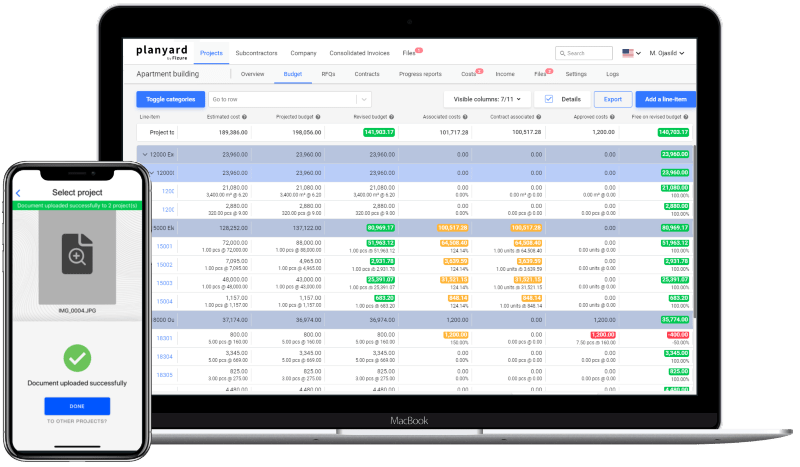
Focus on growing your business — not chasing paperwork. Start your free 14-day trial today and discover how easy it is to stay profitable, compliant, and in control — without spreadsheets.