The Construction Industry Scheme (CIS), administered by HM Revenue and Customs (HMRC), is a system designed to combat tax evasion and ensure fair taxation in the UK construction sector. One of the key components of this scheme is the CIS Payment and Deduction Statement (PDS)—a document contractors must issue to subcontractors when CIS tax is deducted.
This guide provides a complete overview of CIS statements, including how they work, why they matter, when to issue them, how to calculate deductions, and how subcontractors can obtain and use them for tax purposes.
What Is a CIS Statement?
A CIS Payment and Deduction Statement (PDS) is a monthly document that a contractor must provide to a subcontractor if a CIS deduction is made from their payment. It serves as written confirmation of the gross amount paid, deductions made, and other relevant tax details.
CIS deductions are prepayments towards a subcontractor’s annual income tax and National Insurance contributions.
Key Information in a CIS Statement
The statement should include:
- Contractor name and address
- Employer’s tax reference number (11 digits)
- Subcontractor’s full name and Unique Taxpayer Reference (UTR)
- Verification number (if a higher deduction rate was used)
- Gross payment (excluding VAT)
- Cost of materials (if applicable)
- Amount subject to deduction
- Total CIS tax deducted
- Tax month covered
There is no fixed format from HMRC, but including all of the above information is necessary to remain compliant.
Why Are CIS Statements Important?
CIS statements ensure accountability, transparency, and compliance in the construction industry. They also serve as essential documentation for both contractors and subcontractors during tax filings or HMRC audits.
For Subcontractors
- Proof of tax deductions made throughout the year
- Required for completing Self Assessment tax returns
- Essential for reclaiming overpaid tax
- Supports recordkeeping and financial planning
For Contractors
- Legal requirement to issue when deductions are made
- Non-compliance can lead to HMRC penalties (up to £3,000 per offence)
- Helps manage audit readiness and demonstrates transparency
Do Employers Have to Provide CIS Statements?
Yes. Contractors are legally required to issue a CIS statement each time a deduction is made from a subcontractor’s payment. These must be provided no later than 14 days after the end of each tax month.
Although not mandatory for subcontractors under gross payment status or not registered with CIS, HMRC encourages issuing statements to all subcontractors as a best practice.
Statements can be delivered on paper or electronically, but electronic delivery is only allowed if the subcontractor agrees or can easily download and print the statement.
Do You Need CIS Statements for a Tax Return?
Yes. Subcontractors need CIS statements when completing their Self Assessment tax return to:
- Confirm tax already paid under CIS
- Avoid under- or over-reporting income and deductions
- Claim potential refunds if tax was overpaid during the year
Statements are also used in Employer Payment Summaries (EPS) and for calculating in-year tax reliefs or adjustments.
How Are CIS Deductions Calculated?
The amount deducted depends on the subcontractor’s tax status as verified with HMRC:
| Subcontractor Status | CIS Deduction Rate |
| Registered with HMRC | 20% (standard rate) |
| Not registered / unverifiable | 30% (higher rate) |
| Gross payment status | 0% (no deduction) |
Calculation Steps
- Exclude VAT from the total invoice amount (if the subcontractor is VAT-registered).
- Deduct cost of allowable materials: These include:
- Construction materials used directly
- Consumables (e.g., nails, adhesives)
- Fuel (not for travel)
- Plant hire charges
- Prefabricated materials or parts
- Apply the deduction rate (20% or 30%) to the adjusted gross amount.
Always request receipts or evidence from subcontractors for any materials claimed. If not available, make a fair and documented estimate.
Example
| Description | Amount |
| Gross payment | £2,000 |
| Materials supplied | £300 |
| Deduction base | £1,700 |
| CIS Tax Deduction (20%) | £340 |
| Net payment | £1,660 |
When Should CIS Statements Be Issued?
Contractors must issue a CIS statement within 14 days of the end of the tax month. The CIS tax month runs from the 6th of one month to the 5th of the next.
- If payment is made weekly or multiple times a month, a contractor may issue either:
- One consolidated statement for the tax month
- Multiple statements for each payment
The key requirement is that all relevant statements are issued by the 19th of the same month in which the tax month ends.
If a subcontractor’s deductions are amended later (for example, after a tax return correction), the contractor must issue a revised CIS statement.
How to Obtain Your CIS Statement
For Subcontractors
1. From Contractors (Primary Source)
Contractors must issue a CIS statement for each tax month in which deductions are made. The statement must be sent to you by the 19th of the month following the tax period.
If you have not received your CIS statement:
- Contact your contractor directly
- Request a duplicate if the original was lost (must be marked “Duplicate”)
2. From HMRC (Fallback Option)
If your contractor is no longer trading, is uncooperative, or cannot provide the required statements, you may request the information from HMRC by writing a letter.
Send your request to:
PT Operations
HM Revenue and Customs
BX9 1BX
United Kingdom
Include the following information:
- Your full name and address
- Unique Taxpayer Reference (UTR)
- National Insurance number
- The contractor’s name and UTR (if known)
- The relevant tax period(s)
- The reason you’re unable to get the statements from the contractor
This is a postal-only process. HMRC does not currently offer an online system for subcontractors to access or download CIS statements directly.
How Contractors Can Create and Send CIS Statements
Contractors can issue CIS statements using the following methods:
HMRC Online Services
- Sign in to your Business Tax Account on the HMRC website
- Go to the Construction Industry Scheme (CIS) section
- Create and send CIS Payment and Deduction Statements
Accounting Software
Many accounting platforms have CIS functionality built-in. Popular options include:
- Xero
- QuickBooks
- Sage
Pro tip: If you’re regularly experiencing issues receiving CIS statements or managing deductions, consider using accounting software such as Xero or QuickBooks, and when partnered with construction accounting software like Planyard, you gain full visibility over project costs, subcontractor payments, and CIS compliance in one integrated workflow. This setup streamlines documentation, reduces manual entry errors, and ensures all CIS deductions are properly tracked and reported—especially valuable when managing multiple projects or subcontractors.
Support CIS Workflows with Better Construction Cost Management
If you’re looking to improve how you handle project costs, subcontractor payments, and financial reporting alongside your CIS accounting tools, consider integrating Planyard into your workflow. Planyard complements your CIS-enabled accounting software (such as Xero or QuickBooks) by improving the accuracy, efficiency, and transparency of construction financial workflows:
- Improved Budget Control
Track project costs against budgets in real time to prevent overruns and ensure financial visibility across all phases. - Streamlined Subcontractor Management
Collect, review, and approve subcontractor valuations in a structured workflow, making it easier to align payments with progress and contractual terms. - Integrated Workflow with Accounting Tools
Export approved costs and subcontractor payment data to CIS-compliant platforms, like Xero and QuickBooks, helping ensure consistency across project and finance teams. - Centralised Documentation
Store and organise contracts, payment records, cost breakdowns, and variations in one place, reducing reliance on spreadsheets. - Accurate Forecasting
Forecast project costs, project profitability, and cash flow, automatically.
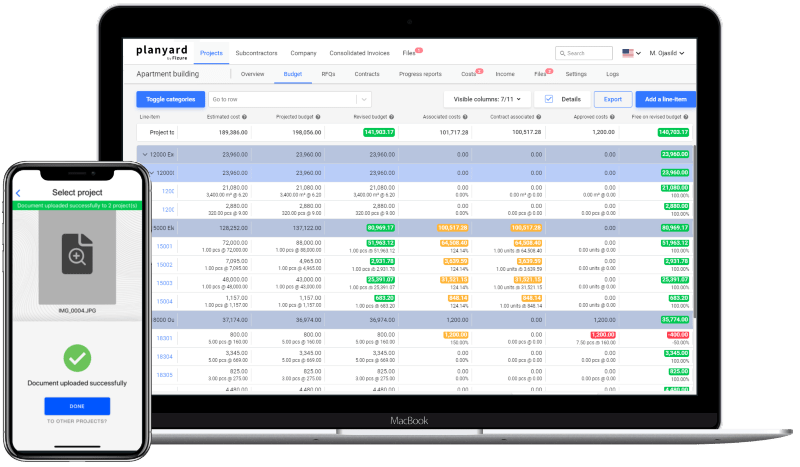
Start your free 14-day trial today—no credit card needed. Or Book a demo to learn how Planyard can help streamline your construction cost management and support better decision-making on every project.