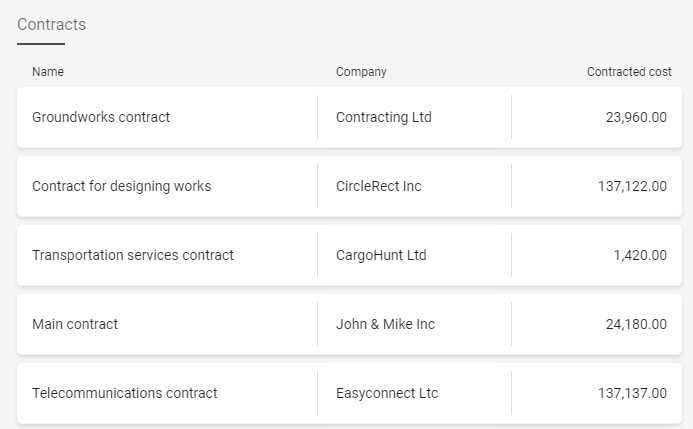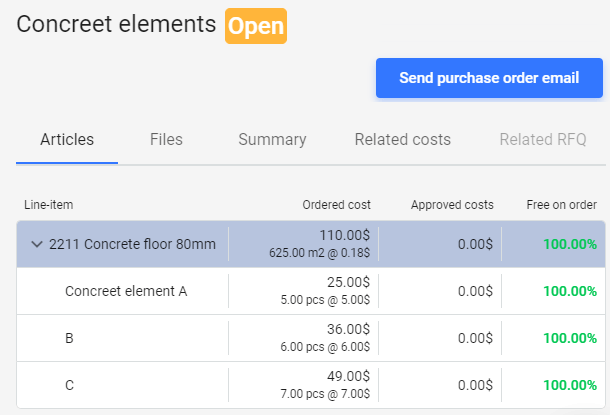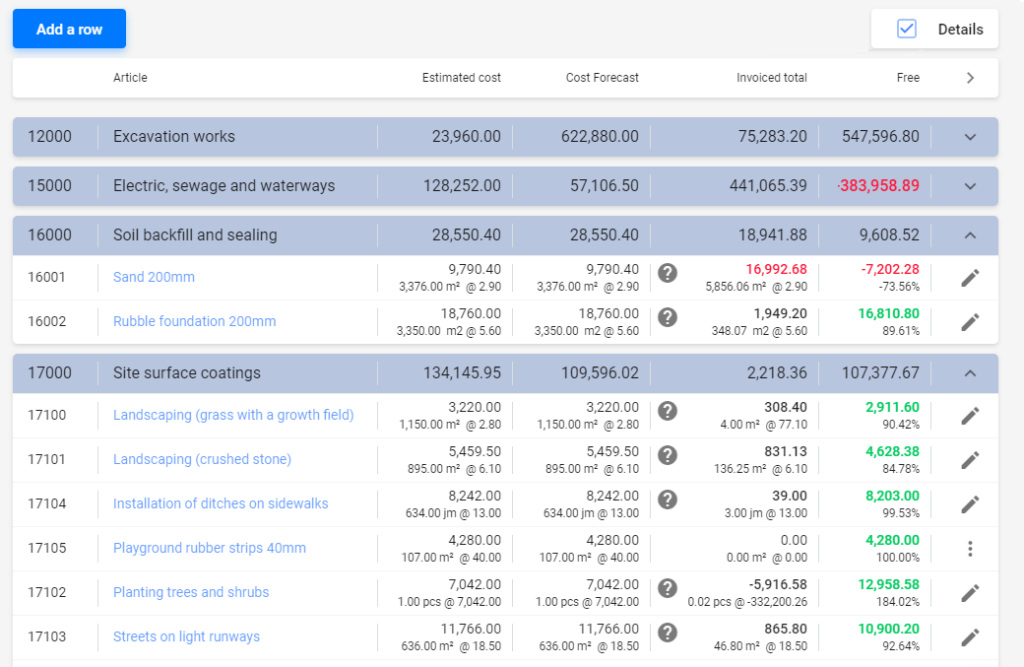Stay on top of your subcontracts & change orders.
Manage all your subcontracts in Planyard and have them directly linked with the budget and invoices.
Have a real-time overview of the performance of the subcontracts.
Ensure each invoice corresponds to the subcontract and ultimately stay in control of the billing process.