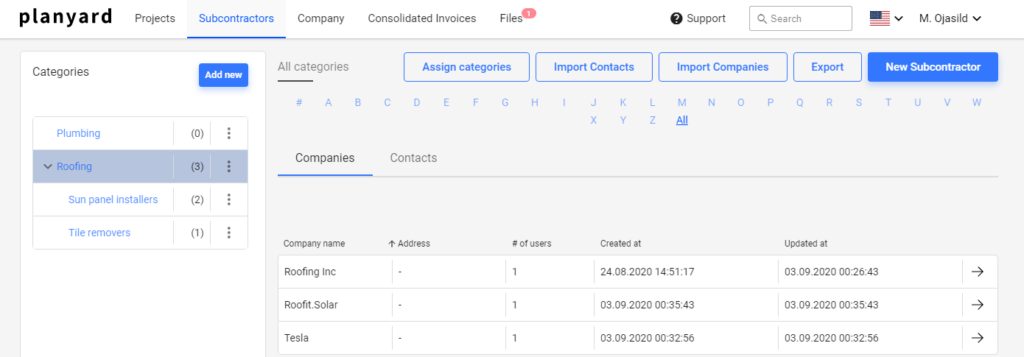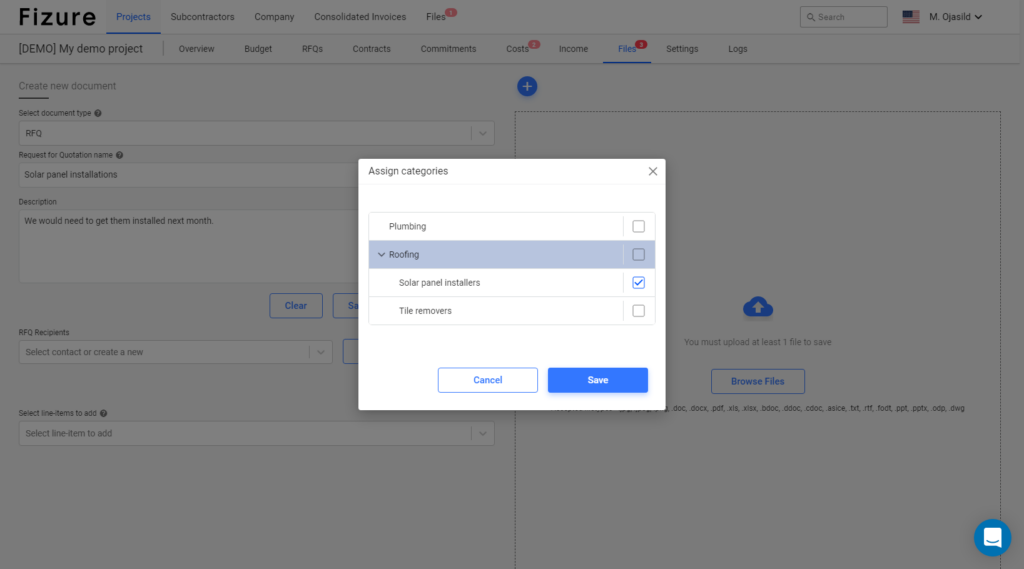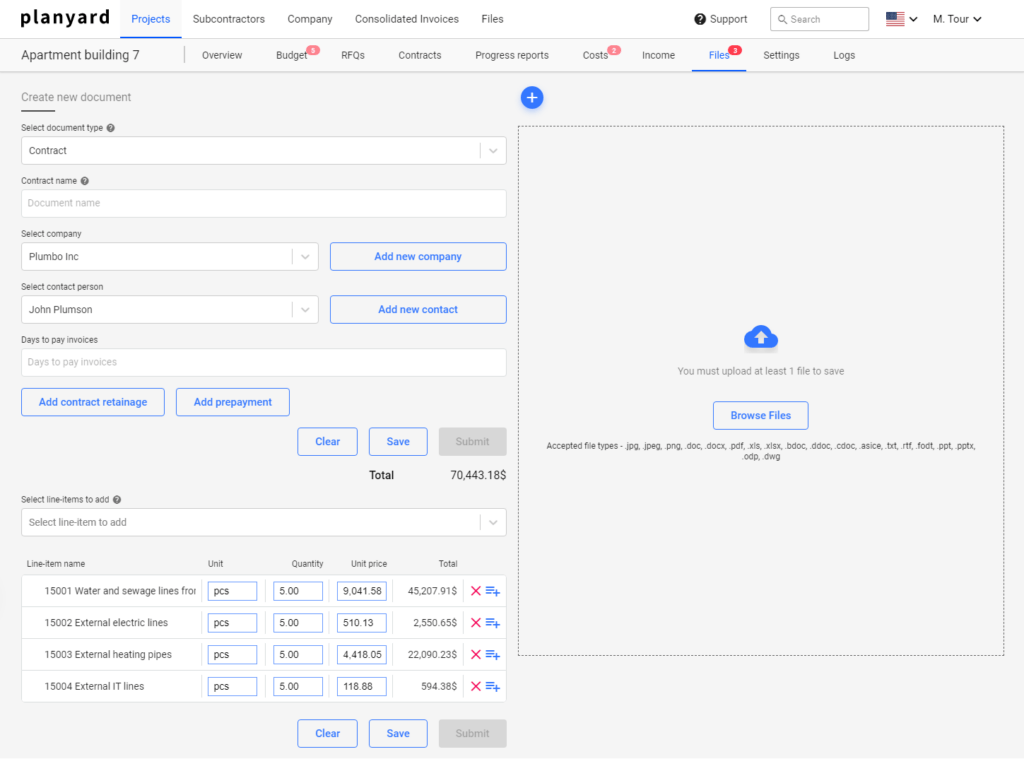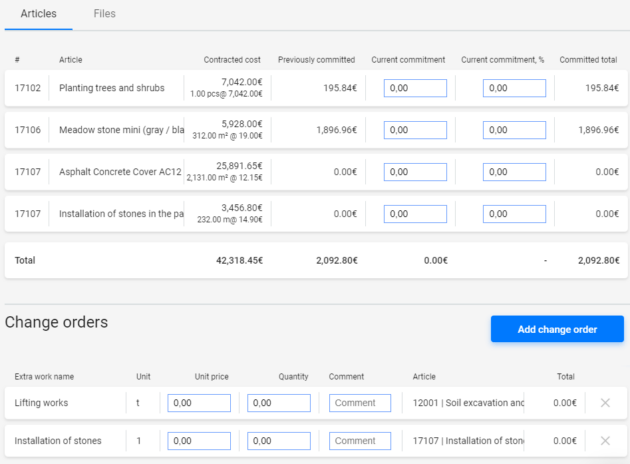Keep all the subcontractors in one database.
A subcontractor database shouldn’t be a separate table somewhere. It should also connect to all of your documents.
- Add them one by one or import them in bulk;
- Manage categories and contacts for each subcontractor;
- Share subcontractors between your project managers;
- Record feedback about subcontractors;
- Re-use categories when sending out RFTs;
- Have a full view of what the subcontractors have worked on before.