Construction businesses need seamless financial management, and integrating Procore with QuickBooks seems attractive. However, many contractors struggle with implementing and syncing issues, complex workflows, and added costs. This article explores Procore QuickBooks integration, its pros and cons, and how Planyard provides a better construction accounting solution for small construction teams using QuickBooks for accounting.
What Is Procore Financials & How Does It Work With QuickBooks?
Procore’s Project Financials module is designed to manage construction budgeting, invoicing, and cost tracking. It integrates with QuickBooks to sync expenses and project costs. Users can connect either QuickBooks Online or QuickBooks Desktop, but the process requires a third-party connector like Smoothlink.
Key Features of Procore QuickBooks Integration
- Sync purchase orders and invoices from Procore to QuickBooks
- Import costs from QuickBooks into Procore budgets
- Track payments from QuickBooks within Procore
- Generate reports combining Procore data with QuickBooks transactions
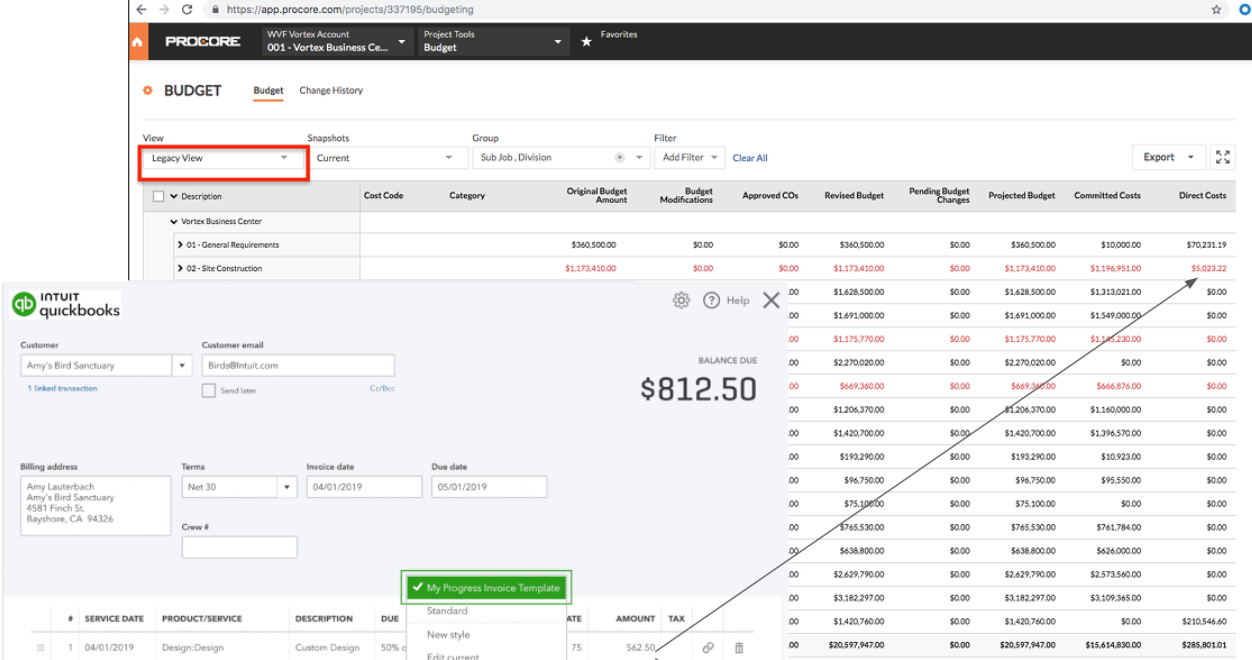
Challenges & Limitations of Procore QuickBooks Integration
While Procore offers a financial solution, many users face significant drawbacks when linking it with QuickBooks:
1. Syncing Issues & Delays
Many users report problems with real-time data syncing. Some transactions don’t transfer automatically, requiring manual updates and workarounds.
“Not able to manually sync projects ourselves in real time. Given the cost of the software, I’m shocked there’s no solution.” – Benjamin B., Construction Controller
2. Inflexibility in Budgeting
Procore’s rigid budgeting tool makes it difficult for small contractors to track real-time expenses and adjust cost codes.
“Cannot use cost code more than once. The same cost code appears in multiple budget locations, but Procore only syncs it to one line item.” – Donna, Office Manager, Builder, and contractor based in the Bega Valley, New South Wales, Australia.
3. Complexity & Learning Curve
Small businesses often find Procore’s financial module too complex, requiring extensive onboarding and training.
“Procore is not user-friendly. The financial module is difficult for our small business.” – Graham, Karringtons UK
4. Third-Party Integration Costs
Procore’s QuickBooks Online integration requires a third-party tool like Smoothlink, adding extra costs and administrative work.
“Procore’s budgeting doesn’t integrate well with QuickBooks Online, requiring a third-party syncing tool.” – Maryan, drywall and insulation contractor from Canada.
Procore vs. Planyard: Which Is Better for Small Construction Teams?
- Simplicity & Ease of Use
- Unlike Procore, Planyard is designed for small and mid-sized contractors, making financial management intuitive.
- Procore: Complex interface requiring training
- Planyard: User-friendly, easy onboarding, no IT expertise required
- Unlike Procore, Planyard is designed for small and mid-sized contractors, making financial management intuitive.
- True Real-Time Budgeting & Cost Control
- Planyard allows contractors to track budgets, expenses, and profits without manual syncing issues.
- Procore: Budget adjustments are complex, requiring workarounds
- Planyard: Real-time cost tracking and forecasting with automatic sync
- Planyard allows contractors to track budgets, expenses, and profits without manual syncing issues.
- Seamless QuickBooks Integration
- Planyard integrates directly with QuickBooks Online without third-party software, ensuring accurate financial reports.
- Procore: Requires Smoothlink for QuickBooks Online integration.
- Planyard: Direct QuickBooks Online integration with no extra costs
- Planyard integrates directly with QuickBooks Online without third-party software, ensuring accurate financial reports.
- Transparent & Affordable Pricing
- Many small businesses hesitate to adopt Procore due to high costs, while Planyard offers a cost-effective subscription model.
- Procore: Pricing starts at $15,000/year.
- Planyard: Plans start at $2,000/year.
Getting Started With Planyard
Switching to Planyard is simple. Users can import existing budgets and invoices, purchase orders from Procore or QuickBooks, and start managing financials more efficiently.
Steps to Get Started:
- Sign up for a free trial on Planyard’s website.
- Import your starting project budget via a spreadsheet.
- Set up the QuickBooks integration.
- Enjoy duplicate data entry fee project financial workflows.
- Track estimates against the budget and follow CVRs and forecasts in real time.
Why Contractors Prefer Planyard
Many former Procore users have switched to Planyard due to its ease of use, transparent pricing, and real-time financial tracking.
“Planyard made our budget tracking so much easier. We no longer deal with complicated integrations or syncing errors.” – Christopher, the director of a leading contractor company in Leeds, UK.
“We switched from Procore to Planyard because it fits small businesses better and is much more affordable.” – Jason Escobar, Keane Group Australia
Conclusion: Why Planyard Is the Better Choice
If you’re a small or mid-sized contractor looking for seamless cost tracking, real-time budgeting, and direct QuickBooks integration, Planyard is the better option over Procore. It eliminates manual work, removes costly third-party tools, and provides a user-friendly alternative for construction financials.
Ready to streamline your construction financials? Try Planyard for free today and experience the difference.

