Accurately filling out an AIA G702 Application & Certificate for Payment is critical for every construction professional looking to ensure timely payments, minimize financial risk, and maintain excellent project relationships. Errors can delay your payments and negatively impact your cash flow, making precise completion essential. This article provides step-by-step instructions and best practices to guide you through filling out the AIA G702 form correctly every time.
What is an AIA Application for Payment?
An AIA application for payment (commonly known as an AIA pay app) is a standardized payment request document provided by the American Institute of Architects (AIA). This document is widely used in the construction industry because it clearly communicates project financial status and progress. Unlike typical invoices, a pay app requires more detail and certification by the architect or owner before payment is released. Think of the AIA pay app as both a financial report and an invoice. It must precisely reflect what has been earned through the current billing period.
Key Terms Explained
- AIA stands for the American Institute of Architects, which provides standardized forms to facilitate clear and consistent documentation in construction projects.
- AIA G703 Form is the Continuation Sheet, a detailed breakdown supporting the G702 form.
- Pay Application is a formal request for payment submitted periodically (often monthly) documenting completed work, stored materials, and retainage.
- Certificate for Payment refers to the architect’s official certification that authorizes the requested payment.
Step-by-Step Guide: How to Fill Out AIA G702

Part I: Project Information
Clearly provide the following:
- Owner’s name and address
- Contractor’s (your) name and address
- Architect’s name and address (if applicable)
- Project Name, Location, and Project Number
- Application Number (sequential numbering for each billing period)
- Period To: The final day of the current billing cycle
- Contract For: Brief project description and contract signing date
Part II: Contractor’s Application for Payment (Lines 1-9)
Use accurate financial data here:
- Line 1 (Original Contract Sum):
Enter your contract’s original total price.
Example: $600,000 - Line 2 (Net Change by Change Orders):
Total amount of approved change orders to date. Clearly document additions or deductions.
Example: +$20,000 - Line 3 (Contract Sum to Date):
Sum of Line 1 and Line 2.
Example: $600,000 + $20,000 = $620,000 - Line 4 (Total Completed & Stored to Date):
Transfer this number directly from your Continuation Sheet (AIA G703).
Example: $300,000 - Line 5 (Retainage):
Calculate retainage percentage on completed and stored materials as specified in your contract (typically 5-10%).
Example: 10% of $300,000 = $30,000 retainage - Line 6 (Total Earned Less Retainage):
Line 4 minus Line 5.
Example: $300,000 – $30,000 = $270,000 - Line 7 (Less Previous Certificates for Payment):
Total of previous payments received. Enter zero if this is the first pay application.
Example: $100,000 - Line 8 (Current Payment Due):
Line 6 minus Line 7.
Example: $270,000 – $100,000 (previous payments) = $170,000 due now - Line 9 (Balance to Finish, Including Retainage):
Line 3 minus Line 6.
Example: $620,000 – $270,000 = $350,000
Change Order Summary
Clearly summarize all approved change orders (COs):
- Additions and deductions from previous applications.
- Changes approved during the current billing cycle.
- Net amount equals Line 2 above.
Tip: Always confirm every change order is officially approved before inclusion. Unapproved changes can cause disputes and delay payments.
Part III: Sign & Certify
- Contractor’s Certification:
Sign the form in front of a notary public unless explicitly waived by your contract. - Architect’s Certificate:
Do not fill this out—it’s completed by the architect or owner after reviewing your submission.
Common Errors and How to Avoid Them
Avoid these frequent mistakes to streamline payment approval:
- Billing unapproved changes – always secure signed COs first.
- Incorrect retainage calculations – double-check retainage with contract terms.
- Inaccurate calculations – always cross-reference G702 totals with your G703 sheet.
- Missing documentation – attach lien waivers, certified payrolls, and material invoices if required by your contract.
Tip: A single incorrect number—whether it’s a miscalculated total, an outdated retainage amount, or a typo in a payment request—can delay approval and stall payment for weeks or even months. Since AIA billing follows a strict approval process, any discrepancy may require back-and-forth corrections between contractors, architects, and owners.
Example: A subcontractor mistakenly billed an unapproved change order for $25,000. The owner rejected the entire pay application, delaying payment by a month. The solution was implementing strict CO approval processes before billing. Accurate pay applications with documented, approved changes prevent cash flow interruptions and disputes.
What Codes Should Be Used for AIA Construction Billing?
There is no single set of AIA-specific codes for construction billing, but using a standardized system helps keep everything clear and consistent. The two most commonly used systems are:
- CSI MasterFormat – A widely recognized classification system used in commercial construction.
- NAHB Cost Codes – Commonly used in residential construction projects.

We recommend choosing either CSI MasterFormat or NAHB cost codes since they are industry-standard, meaning your clients, architects, and other stakeholders will likely be familiar with them.
If you decide to use a custom coding system, check with your project partners first to ensure they recognize and accept it. Aligning on a consistent coding approach will help prevent confusion and streamline the billing process.
AIA G702 Final Checklist:
- Treat your pay app as a strategic financial document — not just paperwork.
- Always allocate extra time to review and verify your numbers. Never rush at the last minute.
- Clearly document all progress, including photographs or receipts.
- Confirm the exact retainage percentage with the owner or architect.
- Use construction-specific financial software to enhance accuracy and reduce admin time.
Planyard: Simplify AIA Billing with Automation
With Planyard, you can cut down on manual data entry, reduce payment errors, and speed up approvals—ensuring a stress-free billing process for you and your entire team:
- Subcontractors input data digitally – No more chasing paperwork or deciphering messy spreadsheets. Subcontractors enter billing details directly into Planyard’s intuitive system, ensuring consistency and reducing administrative burden.
- Real-time calculations – Say goodbye to costly miscalculations and delays. Planyard automatically verifies figures, applies retainage, and ensures payment requests match contract terms—preventing frustrating back-and-forth corrections.
- Change order tracking – Stay in control of project finances. Approved change orders are instantly updated within the system, so every payment application accurately reflects the latest scope of work—eliminating disputes and preventing overbilling.
- Centralized approvals and transparency – No more lost emails or scattered paperwork. Planyard keeps all pay applications in one place, allowing project managers, owners, and finance teams to review, approve, and track payments seamlessly. Full visibility into the approval process means fewer delays and a smoother billing cycle.
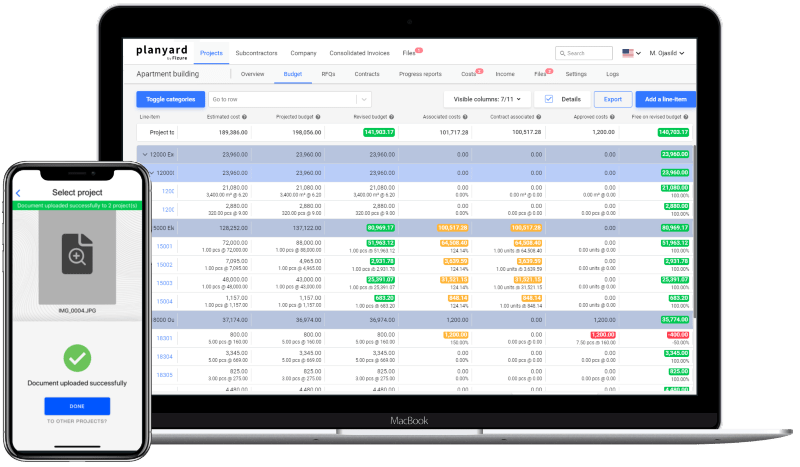
Transform Your Construction Accounting — try Planyard for 14 days free, or book a demo with our team to see how effortlessly you can manage your projects.