AIA billing can feel like a paperwork headache, but getting it right makes a huge difference in how smoothly payments flow on a construction project. This guide breaks down the process step by step, showing you how to use the right forms, track progress accurately, and avoid common billing mistakes. Mastering AIA billing means fewer disputes, better cash flow, and stronger relationships with clients and project partners—and that’s exactly what we’ll help you achieve.
What does AIA mean in billing?
AIA (American Institute of Architects) billing is one of the most widely recognized and trusted frameworks in the construction world for documenting and processing payments. By standardizing how contractors request and receive progress payments, AIA billing clarifies expectations, fosters accountability, and reduces costly disputes.
If you want to ensure you get paid on time — and accurately — this guide will help you navigate the basics and highlight proven strategies used by industry pros.
Why AIA Billing Matters
In the busy world of construction, time is precious and margins can be slim. AIA billing delivers structure to the payment process, so everyone involved knows exactly what work has been completed, what’s left to do, and how much money is at stake. Here’s why that matters:
- Clarity: Each item of work is clearly laid out with assigned monetary values.
- Accountability: Both the contractor and architect (or owner) must formally approve payment requests.
- Fairness: It helps ensure you’re only paid for what you’ve actually built, reducing overbilling or underpayment.
Because of its reliability and uniformity, many owners and lenders insist on it—even for smaller projects.
The Key Forms: G702 & G703
At the heart of AIA billing are two primary documents: G702 and G703. These forms work hand in hand:
G702 (Application and Certificate for Payment)
- What it is: A summary of how much has been billed to date, how much is currently due, and how much retainage (if any) is being withheld.
- Why it matters: Architects or owners sign off on this form to confirm that the billed amount matches actual progress.
G703 (Continuation Sheet)
- What it is: An itemized list (often referred to as the Schedule of Values) detailing each phase or division of work. For instance, if you’re building a commercial property, you might list concrete work, framing, plumbing, electrical, etc., with specific dollar values.
- Why it matters: This granular breakdown leaves little room for confusion. The G703 ties each task to a corresponding line in the budget so stakeholders can see exactly where time and money have been spent.
Pro Tip: Think of G702 as the top-level snapshot. G703 provides the details behind that snapshot. Together, they produce a clear and consistent payment trail.
The Schedule of Values (SOV)
When you see “Schedule of Values,” you might assume it’s just an organized list of numbers, but it’s more than that—it’s the financial roadmap for your entire project. Each line item in your project (e.g., site prep, foundation work, roofing) is assigned a portion of the overall contract price.
Why is this so critical?
- Transparency: Clients and subcontractors can see exactly how individual tasks add up.
- Better communication: Everyone is speaking the same “numbers” language.
- Reduced friction: Payment disputes often arise from misunderstandings about costs or progress. An updated SOV helps keep those disputes to a minimum.
A pro tip for handling your SOV: Be meticulous. The clearer your initial cost breakdown, the simpler your ongoing billing will be.
Understanding Retainage
Most construction projects hold back a small percentage of each pay application—commonly 5-10%—as an incentive for the contractor to finish the work according to the contract’s specifications. This portion is known as retainage.
- Purpose: Retainage ensures the owner has a financial safety net if final tasks or quality checks remain.
- Tracking: It’s clearly visible on both G702 and G703. Keeping an eye on your retainage is important, because once certain milestones are hit (often “substantial completion”), you can request partial or full release of those funds.
- Best practice: Document everything! If you’ve reached a contractually agreed-upon milestone, be proactive in requesting release of retainage.
If you forget to track your retainage properly, you may wait longer than necessary to get that final portion of your payment.
Step-by-Step Billing Process
Below is a simplified blueprint for navigating the AIA billing cycle:
- Track Your Progress: After each billing period, assess how much work has been completed for each line item.
- Update G703: Enter the percentage of completion for every task, multiplying each percentage by the assigned cost. This yields the dollar amount you can claim for that segment of work.
- Fill Out G702: Transfer the totals from G703 to G702. Include previous payments, the current amount requested, and the updated retainage sum.
- Certification & Supporting Docs: As the contractor, you certify that the data is accurate. Provide any relevant lien waivers or other documentation the owner or architect might require.
- Submit for Approval: Hand over the forms to the architect or owner. If everything checks out, the payment request is approved.
- Payment Received: Once approved, funds are typically released according to your contract’s payment schedule.
Pro Tip: Consistency is key. Follow this same routine every billing cycle, and you’ll develop a foolproof rhythm.
Legal & Contractual Considerations
1. Contractual Alignment: Most standard construction contracts directly reference AIA billing. If your contract calls for G702/G703 documentation, it’s non-negotiable. Familiarize yourself with these requirements right from the start.
2. Lien Waivers: Many owners require lien waivers before releasing funds to protect themselves from future mechanics’ liens if subcontractors or suppliers go unpaid. Ensure you understand when and how to supply these waivers.
3. Prompt Payment: Local regulations vary, but many states have “prompt payment” laws dictating how quickly owners must pay contractors once work is certified. AIA billing provides the paper trail you need if a payment gets delayed.
4. Dispute Resolution: If discrepancies or disagreements arise, you’ll be grateful you used a standardized form. Each item, cost, and completion percentage is right there in black and white.
Avoiding Common Pitfalls
Even experienced contractors can slip up. Here’s how to stay on top of your game:
- Calculation Errors: Minor arithmetic mistakes can snowball into bigger issues. Double-check sums and carry-overs from G703 to G702.
- Poor Documentation: Without consistent, detailed backup (e.g., daily logs, pictures, or signed-off change orders), disputes over progress percentages can become messy.
- Ignoring Change Orders: Change orders should always loop back into your Schedule of Values. If you skip that step, your forms will be out of sync with reality.
- Late Submissions: Missing your billing window can delay payment. Set reminders or use a billing software to ensure you never blow a deadline.
- Miscommunication: Keep owners, architects, and key stakeholders in the loop. Proactive communication about progress, delays, or budget adjustments can keep everyone aligned.
Best Practices for AIA Billing Pros
- Know Your Contract: Every project has its own quirks. Understanding scope, payment terms, and retainage details helps you avoid missed details.
- Stay Organized: Use project management or construction billing software if possible. It reduces the manual errors that often crop up with spreadsheets.
- Verify Percentages with On-Site Data: It’s one thing to guess that your plumbing is 75% complete; it’s another to have notes, photos, and supplier invoices that confirm your claim.
- Communicate Early & Often: If an owner or architect has questions, address them promptly. Quick clarifications can prevent a backlog of payment approvals.
- Request Retainage Release: Don’t let that held-back cash sit indefinitely. As soon as you hit the agreed-upon milestone, submit your request.
- Embrace Consistency: Following a simple, repeatable process for every single billing cycle might feel a little tedious, but it’s far better than dealing with payment delays.
Bring It All Together with the Right Tools
In today’s digital age, countless tools and software solutions can streamline your AIA billing process. Features to look for:
- Automated Form Generation: Some platforms instantly generate G702 and G703 from your input, lowering the risk of transcription errors.
- Real-Time Collaboration: Cloud-based systems, like Planyard, let you share updates with owners and architects for quicker approvals.
- Integrated Change Order Management: It’s easier to keep the Schedule of Values updated if change orders automatically flow into your budget lines.
- Accounting Integration: Connecting your billing software with accounting systems helps you track revenue, expenses, and profitability without multiple data entries.
Streamline Your AIA Billing With Planyard
Planyard is a specialized construction accounting software, designed by construction professionals to simplify your day-to-day operations. It aligns with standard AIA processes, reducing manual data entry, improving accuracy, and providing real-time visibility into project budgets. Invoices, subcontracts, and change orders are centralized in one platform, which helps you easily manage the entire billing cycle —from initial estimates to final invoices. With intuitive workflows, built-in integrations, and robust reporting tools, Planyard fosters efficient collaboration among stakeholders—so you can focus on delivering successful projects, on time and on budget.
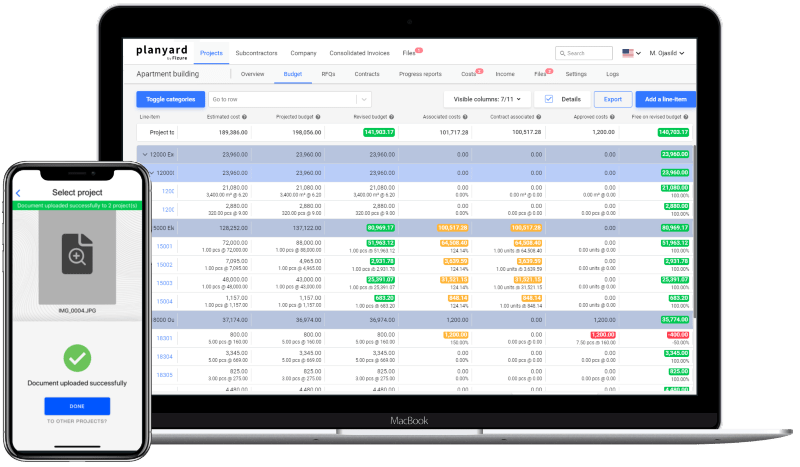
Transform your AIA billing — try Planyard for 14 days free, or book a demo with our team to see how effortlessly you can manage your projects.