Whether you’re a subcontractor picking up your first jobs or a contractor hiring your own team, getting registered for CIS is more than just ticking a box. It’s a step that affects how you get paid, how much tax is taken, and whether HMRC sees you as compliant.
In this guide, we’ll walk through what CIS is, how to register, how to activate your UTR number, what happens if you’re not registered, and all the important details you won’t want to miss.
What is CIS and Why Does It Matter?
The Construction Industry Scheme was created by HMRC to regulate tax payments in the construction sector. Under this scheme, contractors deduct tax from subcontractors’ payments and send it to HMRC on their behalf. These deductions go toward the subcontractor’s tax and National Insurance.
In practical terms: if you’re a subcontractor and you’re not registered for CIS, your contractor will deduct 30% from what they owe you. But if you’re registered, that deduction drops to 20%. And if you qualify for gross payment status, you can avoid deductions altogether.
For contractors, CIS isn’t optional. If you hire subcontractors or spend more than £3 million a year on construction, you’re legally required to register and manage CIS deductions.
Why Registration Is Crucial
Imagine this: you finish a £10,000 job, invoice the contractor, and expect a solid payday. But because you’re not registered, they deduct £3,000 in tax instead of £2,000. That extra 10% doesn’t disappear — but you’ll have to wait until the end of the tax year to claim it back.
Registering for CIS upfront keeps more of your money in your pocket during the year and makes life easier when it’s time to file your tax return.
What You Need to Register
Whether you’re registering as a subcontractor, contractor, or both, you’ll need a few essential details:
- Your Unique Taxpayer Reference (UTR)
- Your National Insurance number (if you’re an individual)
- Your Company Registration Number (if you’re a company)
- Your VAT number (if registered)
- Your official business name and trading name (if different)
- The date you started trading
Here’s something people often get wrong: there’s no separate “CIS number.” Your UTR acts as your CIS registration number. If someone asks for your CIS number, give them your UTR.
How to Get a UTR Number
If you don’t already have a UTR, you can’t register for CIS until you get one. Your UTR is a 10-digit number assigned by HMRC when you register for Self Assessment.
To apply for a UTR:
- Visit gov.uk/register-for-self-assessment
- Follow the process, selecting “working as a subcontractor” when prompted.
- Wait for HMRC to post your UTR, which usually takes about 10 working days.
Once you have your UTR, you’re ready for the next step — but here’s the bit many people miss.
How to Activate Your UTR Number
Getting a UTR is only the first part of the process. Once you receive it, you need to activate your UTR number for CIS. Without activation, HMRC won’t recognise you as being registered under CIS — and contractors will still deduct tax at 30%.
Activating your UTR simply means officially registering your UTR for the Construction Industry Scheme. It’s easy to do:
- Go to gov.uk/cis-subcontractor-registration
- Log in with your Government Gateway account
- Complete the CIS registration form, entering your UTR when asked
Alternatively, you can activate your UTR by calling the CIS helpline on 0300 200 3210 and asking to register under CIS.
Once this is done, your UTR is fully registered under CIS — and contractors will be able to verify you and apply the correct 20% deduction rate.
How to Register as a CIS Subcontractor
The easiest way to register as a CIS subcontractor is online. The online process is quick, simple, and gives you access to your HMRC account right away. If online isn’t an option, you can call the helpline or complete a CIS301 form and send it by post.
By default, you’ll be registered for net payment status — meaning your contractor will deduct tax at 20%. If you want to receive payments in full with no deductions, you can apply for gross payment status once you meet HMRC’s criteria (such as keeping proper records and paying tax on time).
How to Register as a CIS Contractor
If you’re paying subcontractors, you must register as a contractor under CIS before making payments. You can register online or call HMRC’s helpline. This applies whether you’re a construction company or simply a business spending over £3 million on construction in a year.
Once registered, you’ll need to verify every subcontractor before paying them — or risk deducting the wrong amount of tax.
How to Verify Subcontractors
As a contractor, you must verify each subcontractor with HMRC before you make their first payment. Verification tells you what tax rate to apply: 20% or 30%.
You’ll verify subcontractors either:
- Online using HMRC’s CIS service
- With approved CIS software (required if you have 50+ subcontractors)
If a subcontractor hasn’t registered for CIS, or HMRC can’t verify them, you’re required to deduct tax at 30%.
What If You Don’t Register?
For subcontractors, the consequence of not registering is straightforward: contractors deduct tax at 30%, and you’ll need to claim back the extra later. For contractors, failing to register can lead to penalties, fines, and compliance problems with HMRC.
If you’re serious about working in construction, registering for CIS isn’t optional — it’s essential.
Will You Be Employed or Self-Employed Under CIS?
One common misconception is that registering under CIS automatically makes you self-employed for all your work. That’s not true — and it’s an important distinction.
Under the Construction Industry Scheme, your employment status must be determined for each contract you work on. This means:
- You might be self-employed for one job and employed for another, depending on the contract terms.
- Just because you’re registered under CIS doesn’t guarantee you’re self-employed in HMRC’s eyes.
Contractors have a legal obligation to decide whether their workers are employed or self-employed, based on the nature of the work, supervision, control, and other factors.
If you’re unsure about your employment status, it’s worth seeking professional advice or contacting HMRC for guidance. This is especially important if:
- You’re offered work through an umbrella company
- You’re a member of a partnership
- You’re hired via an agency
If you work under an umbrella company, they will usually employ you directly and handle tax and National Insurance on your behalf, even if you’re working under CIS. You’ll typically receive a payslip showing deductions for tax and National Insurance.
Is There a CIS Card?
You might have heard of a CIS card — but here’s the truth: HMRC doesn’t issue any official CIS cards. Your UTR acts as your official identifier under CIS. Some umbrella companies or agencies may issue work ID cards, but these aren’t official proof of registration.
How to Deregister from CIS
If you stop working in construction or stop hiring subcontractors, it’s important to deregister from CIS to avoid unnecessary compliance checks. You can do this by calling HMRC’s helpline or submitting a request through your HMRC online account.
If your break from construction is temporary (up to 6 months), you can ask HMRC to mark your account as inactive instead.
Make CIS Compliance Easier and Keep Your Project Profits on Track with Planyard
Getting registered for CIS is just the first step—managing subcontractor payments, applying the correct tax deductions, and staying compliant month after month is where things get complicated. Planyard helps contractors simplify CIS-aligned financial processes by streamlining subcontractor billing, automating subcontractor valuations, tracking retention, and keeping all deductions transparent and organized.
Beyond compliance, Planyard replaces error-prone spreadsheets with a centralized platform for real-time budget tracking, automatic cost value reconciliation (CVR) reports, and easy invoice approvals—so you always know where your project stands financially. No more chasing paperwork, no more surprise overspending, and no more admin headaches.
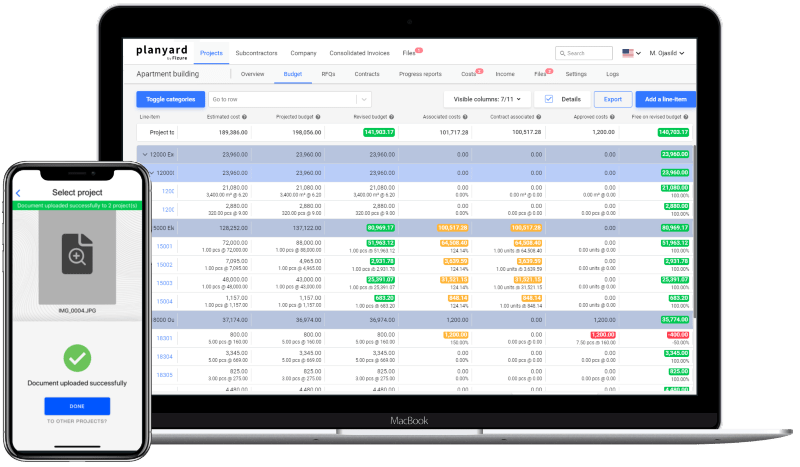
Take control of your construction finances, reduce CIS compliance risks, and save time with Planyard. Start your free 14-day trial already today.