Spreadsheets work—until they don’t. Every growing contractor eventually hits the same wall: chaotic cash flow, late-stage budget surprises, and days lost manually updating numbers.
This guide shows how to take the very first simple steps towards structured construction accounting, without overwhelming your team. It’s designed for:
- A solo manager running multiple projects and drowning in admin
- A growing small contractor hiring first PMs or QSs
- Teams spending 3–5 days/month updating spreadsheets
Planyard has worked with thousands of businesses from Australia, the UK, the EU, the US, and CA. We’ll show you what works, what to avoid, and how to get started—fast.
Why Small Contractors Struggle with Financial Control
Common early-stage pain points:
- Chaotic cash flow: No clear visibility of what you’ll owe vs. what you’ll get paid
- Budget overruns spotted too late: When the invoice arrives, the damage is done
- Manual admin drain: 3–5 days each month wasted re-entering the same numbers
- Disorganized workflows: Each PM runs their own spreadsheet
- Poor forecasting: No idea if you can safely hire or take on the next project
- Change orders and Variations are hard to track, potentially resulting in lost revenue
Step 1: Fix One Problem First
The biggest trap? Trying to solve all problems at once.
Start small: pick one process to improve first.
Example:
- Track project profitability and prevent cost overruns
- Unifying and standardizing processes to prepare for growing the processes
- Streamline team workflows to save time
Once that’s stable, expand.
Step 2: Accounting Basics — Hire or Outsource?
If you’re just starting a new construction business, or evaluating your current processes, you might ask yourself: Do I need an in-house accountant or CFO? For most small contractors, the answer is no.
- If your accountant’s role is limited to tax reporting and payroll:
→ Hire an external accounting service. Costs are often <10% of a full-time hire. - In-house hires make sense later when forecasting, financing, and investor relations become critical.
Step 3: Choose the Right Accounting Tool
ERP systems are overkill for small teams. Most are too complex, expensive, and take months to set up.
Instead:
- Use cloud tools like Xero or QuickBooks (from ~$29/month)
- Ensure your tool:
- Supports invoice scanning & automation
- Allows tracking by project & cost code
- Integrates with your bank for batch payments
- Supports approval workflows
Avoid Using Legacy ERPs unless you have 100 or more employees.
Step 4: Set Up Cost Codes Early
Cost codes are the foundation of structured accounting. (Here’s the Construction Cost Codes Guide for Small Contractors).
They let you:
- Compare estimates vs. actual costs in real time
- Reuse live cost data for future estimates
- Spot overruns early in the project phase
Pro Tip: Involve PMs and QSs when defining cost codes to ensure the team is aligned.
Step 5: Streamline Invoice Processing
Lost invoices = unpleasant surprises at project end. (Here’s the Construction Accounts Payable: Guide for Small Contractors)
Set up a single accounts payable email inbox for all supplier/subbie invoices.
Workflow:
- Vendor sends invoice to AP inbox
- PM/QS assigns invoice to project & cost code
- Manager approves
- Accountant books & uploads batch to the bank
Planyard construction accounting software automates this entire flow, syncing with Xero/QuickBooks — no duplicate data entry.
Step 6: Keep Projects Cash-Flow Positive
Cash flow makes or breaks small contractors.
Rules of thumb:
- Client payment terms < supplier terms
- Bill for more than you owe every cycle
- Avoid the “clients prepaid, projects not finished” trap
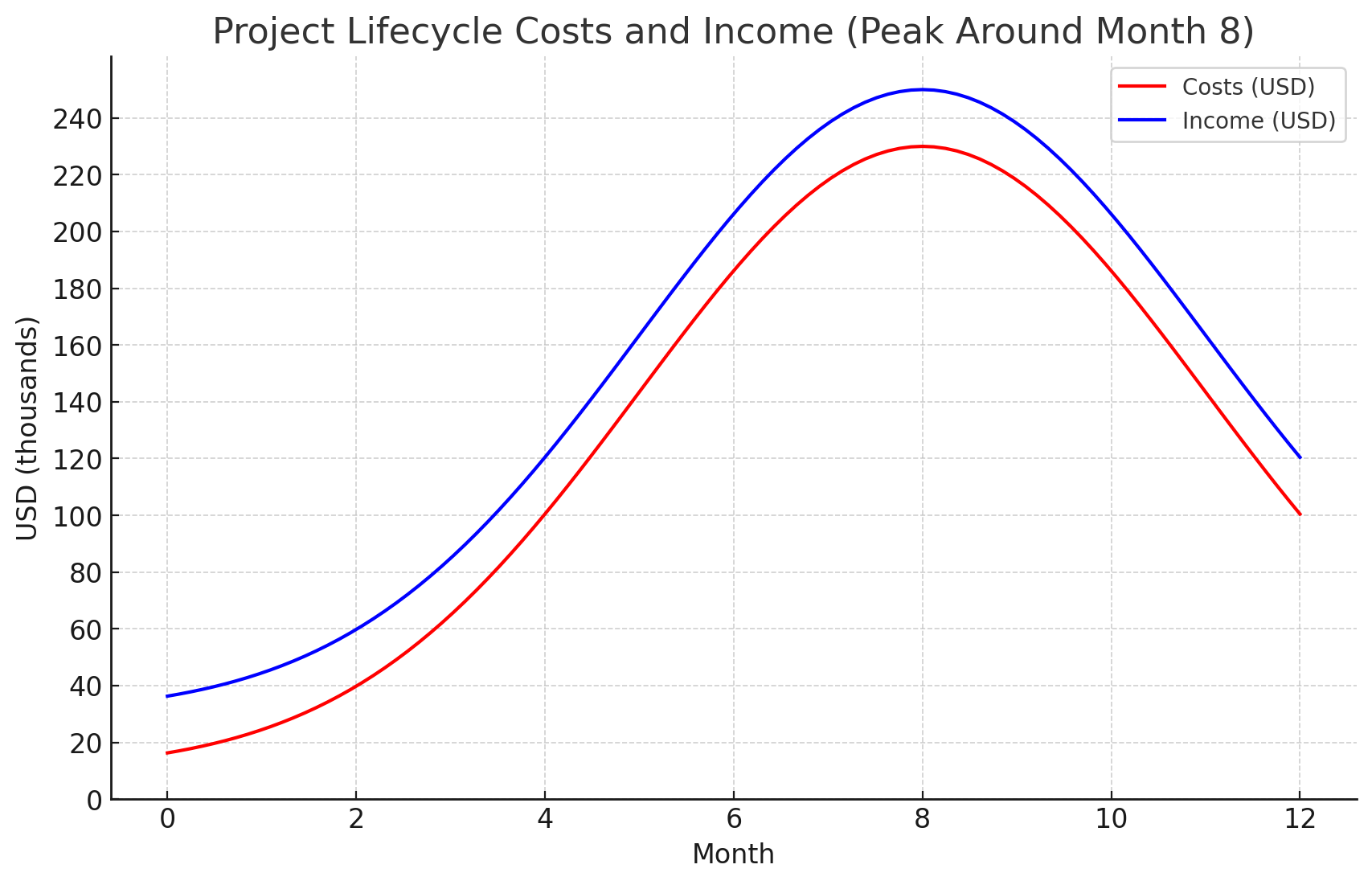
Planyard’s real-time dashboards display project cash flow in real-time—no surprises.
Step 7: Run Simple Cost-Control Meetings
You don’t need 50 KPIs. Start with 3:
- Track the forecasted profit per project and how it changes through the months.
- Track project cash flow and assign tasks to the project managers to maintain a positive balance at all project stages.
- Track each project’s remaining costs, remaining income, and remaining cash flow, which should also be positive.
Meet bi-weekly or monthly.
Goal: Maintain all projects with a cash-flow-positive and profitable status.
Month-end CVRs/CVRs CVRs/P&Ls take 1–2 days for project managers and quantity surveyors to update? Utilize a cost-control tool (like Planyard) and complete the task in minutes.
Key Takeaways
- Start small: Fix one process first
- Avoid ERP bloat: Use lean tools like Xero + Planyard
- Automate admin: Stop duplicate entry
- Know your numbers: Forecast early, not after it’s too late
Why Planyard?
“Planyard replaces spreadsheet chaos with smart, structured financial workflows and accurate real-time costs and forecasts — designed by construction professionals, made for growing businesses.”
- Set up under 1 hour as your next project starts
- Integrates with Xero, QuickBooks, MYOB, Sage
- No duplicate data entry
- Real-time budget and forecasts tracking
- Standardized processes to grow the business
Simplify Construction Accounting with Planyard
Try Planyard today and implement a spreadsheet- and duplicate data entry-free construction accounting process in minutes!
Book a demo to see how it works:
By automating your construction accounts payable workflow, your team saves time, eliminates errors, and keeps project costs under control—effortlessly.
