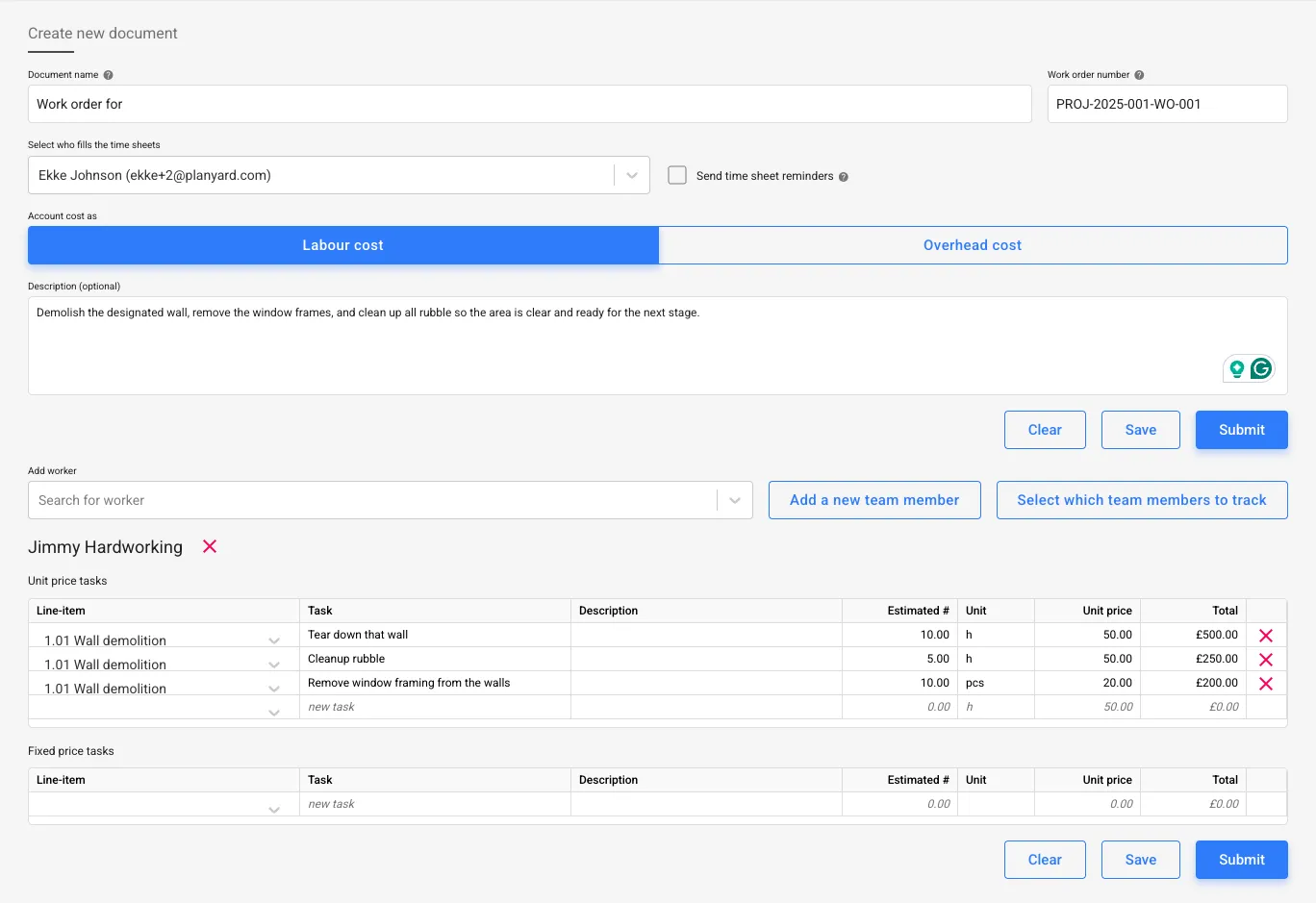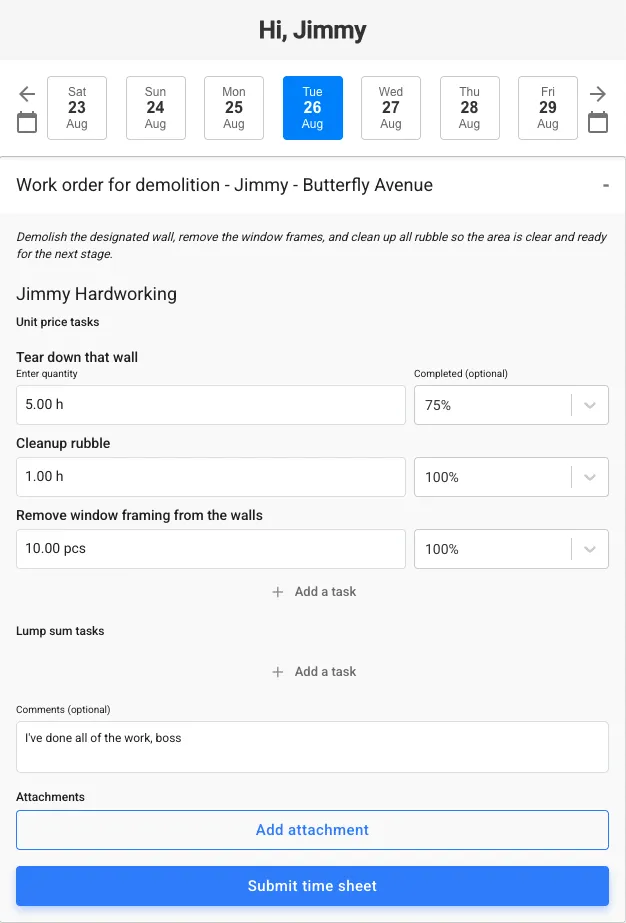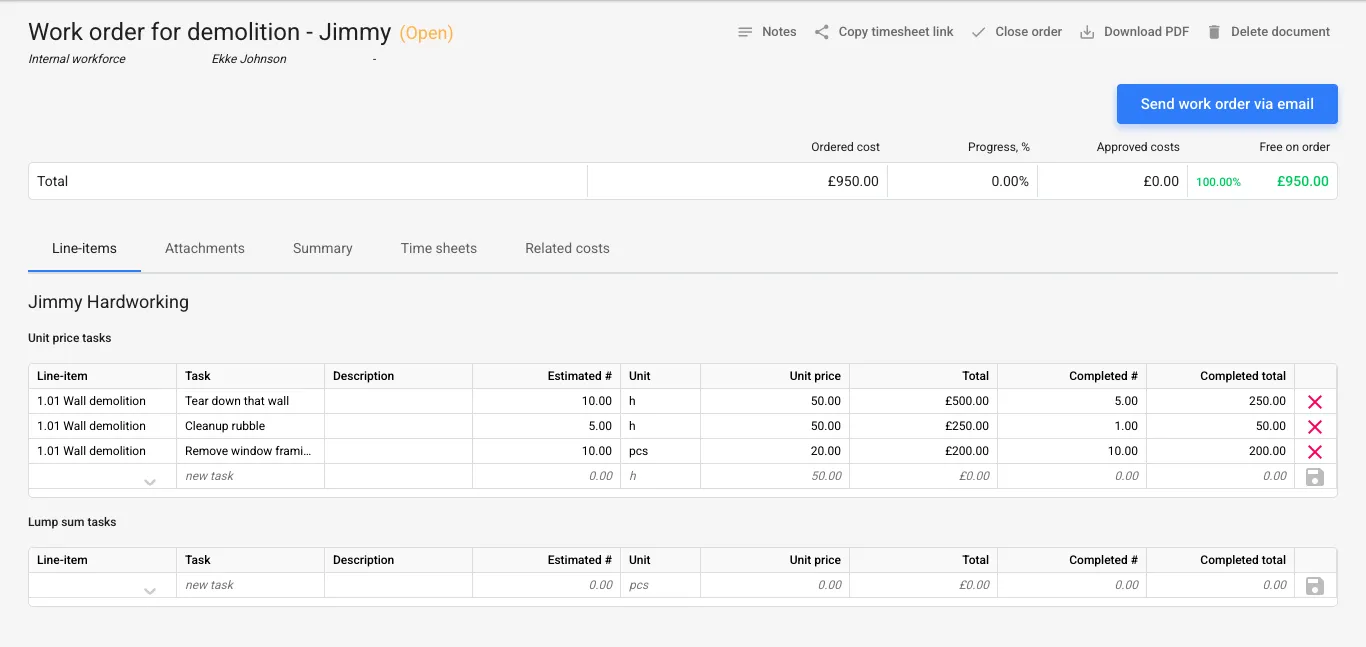| Purpose-built workflow out of the box (fast rollout) |
 DIY setup; templates break and ownership drifts. DIY setup; templates break and ownership drifts. |
 Feature-rich, but long implementations and heavy change management. Feature-rich, but long implementations and heavy change management. |
 Ready on day 1; no consultants; minimal training. Ready on day 1; no consultants; minimal training. |
| Email-based job sheets (no apps or logins) |
 Files/spreadsheets passed around; versions get lost. Files/spreadsheets passed around; versions get lost. |
 App/logins required; site adoption often low. App/logins required; site adoption often low. |
 Job sheets arrive by email; crews reply in seconds. Job sheets arrive by email; crews reply in seconds. |
| Task-level job costing (hours to budget lines) |
 Easy to misallocate; formulas fragile. Easy to misallocate; formulas fragile. |
 Available, but complex to configure per project. Available, but complex to configure per project. |
 Hours post directly to the right budget items. Hours post directly to the right budget items. |
| Approvals & audit trail |
 No true approvals; comment history is scattered. No true approvals; comment history is scattered. |
 Robust but heavy, with multi-step workflows. Robust but heavy, with multi-step workflows. |
 Simple approvals with full timestamped history. Simple approvals with full timestamped history. |
| Real-time cost-to-complete forecasting |
 Manual updates; forecasts lag by weeks. Manual updates; forecasts lag by weeks. |
 Possible via modules, but slow and specialist-dependent. Possible via modules, but slow and specialist-dependent. |
 Updates automatically as job sheets are approved. Updates automatically as job sheets are approved. |
| Evidence on every job sheet (photos, notes) |
 Attachments live in inboxes/folders; hard to find later. Attachments live in inboxes/folders; hard to find later. |
 Supported in mobile apps; adoption varies on site. Supported in mobile apps; adoption varies on site. |
 Photos/notes captured in-flow and stored with the record. Photos/notes captured in-flow and stored with the record. |
| Accounting sync (Xero/QuickBooks) — no double entry |
 CSV exports and retyping introduce errors. CSV exports and retyping introduce errors. |
 Integrations exist; require admin upkeep. Integrations exist; require admin upkeep. |
 Native sync; data flows one-time from field → budget → accounts. Native sync; data flows one-time from field → budget → accounts. |
| Payroll & supplier reconciliation |
 Manual collation; mismatches discovered late. Manual collation; mismatches discovered late. |
 Available, but requires custom setups. Available, but requires custom setups. |
 Payroll summaries and supplier hours validation out of the box. Payroll summaries and supplier hours validation out of the box. |
| Crew adoption & on-time submissions |
 Inconsistent; reminders are manual. Inconsistent; reminders are manual. |
 App fatigue; low compliance in the field. App fatigue; low compliance in the field. |
 Email reminders; no logins; high on-time submission rate. Email reminders; no logins; high on-time submission rate. |
| Month-end speed & accuracy |
 Slow close; back-and-forth to fix errors. Slow close; back-and-forth to fix errors. |
 Accurate but time-consuming; depends on specialists. Accurate but time-consuming; depends on specialists. |
 Pre-validated data shortens close and reduces rework. Pre-validated data shortens close and reduces rework. |