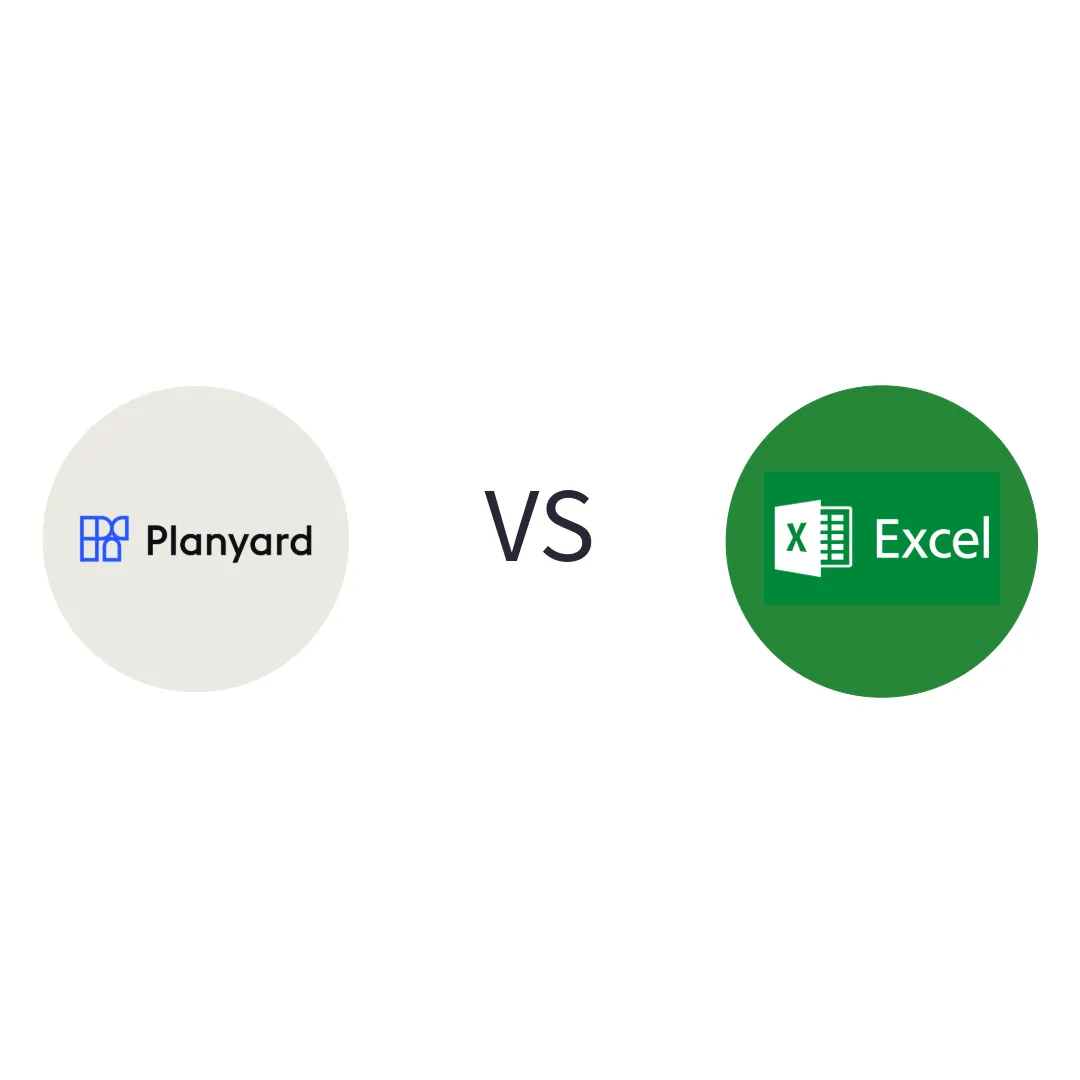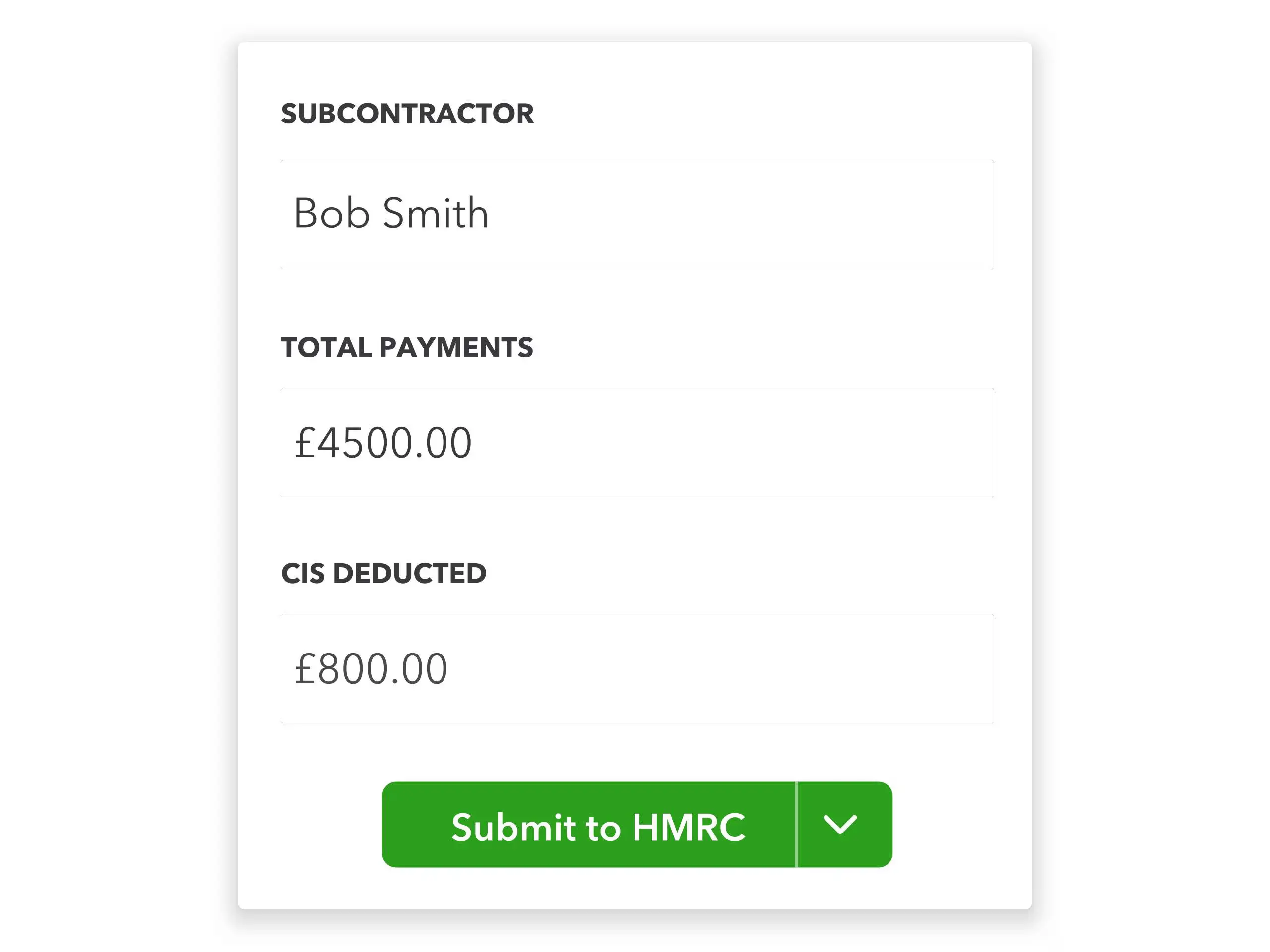This page compares Excel-based spreadsheets with Planyard so UK & Irish construction teams can choose the right fit. We look at scope, risks, user experience, rollout time, UK workflows (valuations, retentions, CIS), reporting, and pricing clarity.
Context: Many QS/commercial teams start in Excel for CVRs, forecasting and valuations. As projects scale, spreadsheets create version-control issues, manual double entry and audit gaps. Planyard replaces those spreadsheets with one live system next to your ledger.
On this page
- What each approach covers and where it stops
- Reviews and quotes from UK users
- Side-by-side summary
- Detailed feature comparison (valuations, retentions, CVR, variations, POs, CIS)
- Spreadsheet risks & how to mitigate them
- Implementation timelines and pricing transparency
- Who should choose what