Planyard byggledningsprogramvara är designad för att effektivisera projektfinanshantering. Den är byggd specifikt för byggbranschen som en enda källa för datainmatning, vilket gör det enklare att spåra kostnader, hantera budgetar och ha exakta projektlönsamhetsprognoser.
Förenkla din byggredovisning
Planyard är perfekt för små och medelstora byggteam som vill ersätta kalkylblad, effektivisera kostnadskontroll, förbättra prognoser och driva affärstillväxt.
Ingen dubbel datainmatning. Ange en gång, det synkroniseras överallt.
Gratis 14-dagars fullständig provperiod. Inget kreditkort krävs.

Viktiga funktioner i Planyard
Planyard erbjuder flexibilitet och användarvänlighet för växande team, med avancerade funktioner som underentreprenörsbudgivning och delbetalningar för större företag.
Designad av byggproffs för att göra arbetslivet enkelt
Ingen dubbel datainmatning — en källa till sanning för alla projektkostnader. Den är designad för både ledning och projektteam att hantera projektens ekonomi på ett ställe och i realtid.
Gratis 14-dagars fullständig provperiod. Inget kreditkort krävs.
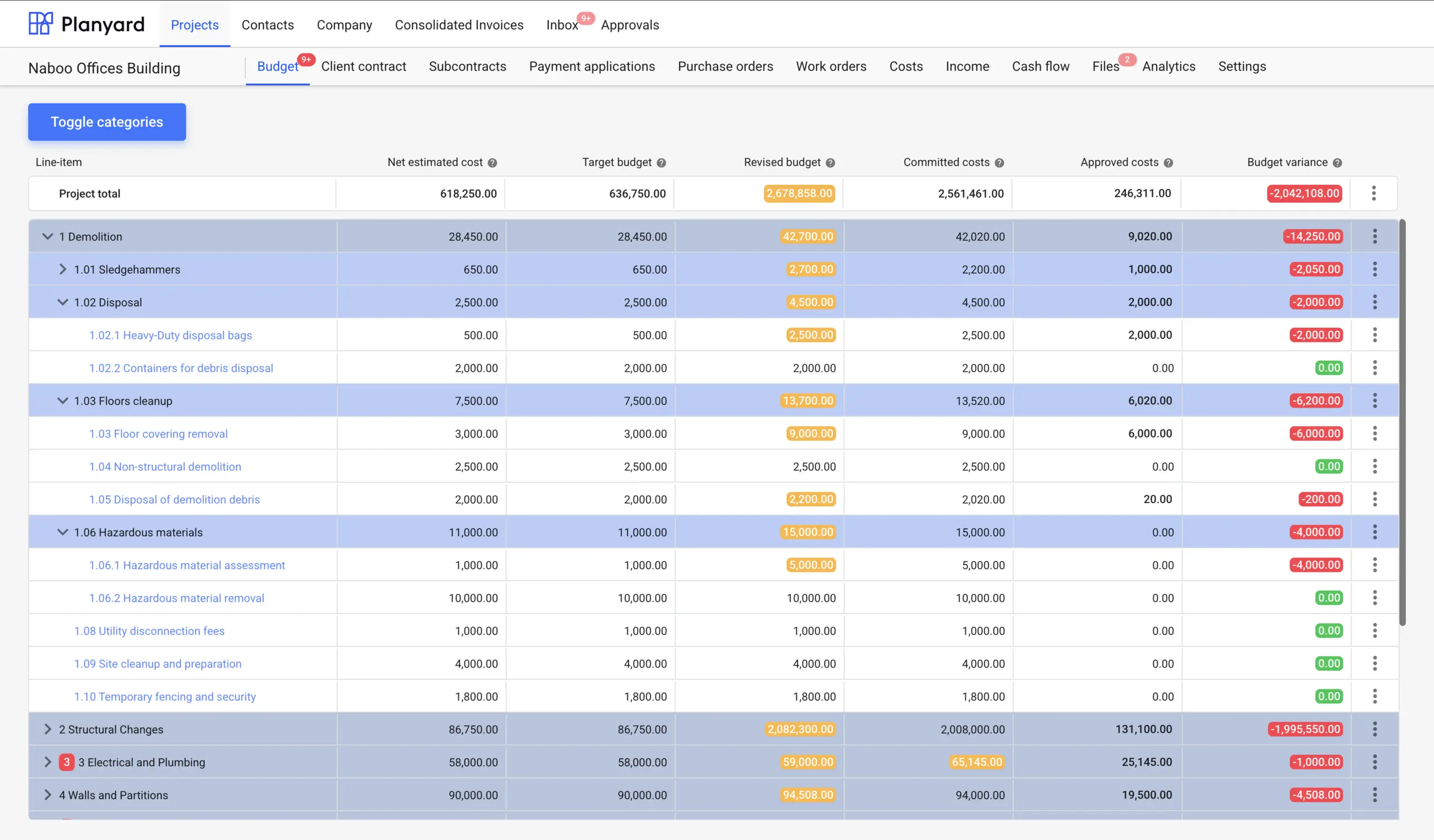
Planyard integreras med de mest populära redovisningsverktygen.
Håll ekonomin på rätt spår och spara tid
Vem är Planyard för?
Oavsett om du hanterar små renoveringar eller storskaliga byggen, hjälper Planyard till att effektivisera dina processer och förbli lönsam.
Väx ditt företag genom att standardisera din ekonomi
Håll projekt lönsamma
Se projektkostnader och prognoser i realtid för att fatta snabba beslut och undvika överskridanden.
Fokusera på det som är viktigt
Sluta använda kalkylblad, minska dubbel datainmatning och låt ditt team fokusera på det som är viktigt.
Ett enkelt sätt för alla
Snabbt träna och introducera nya anställda, och låt alla hantera sina projekt på samma sätt.
Gratis 14-dagars fullständig provperiod. Inget kreditkort krävs.
Läs framgångshistorier från våra kunder
Se hur Planyard hjälper företag som ditt att lyckas - läs deras berättelser i vår blogg.
"Planyard's integration with Xero has streamlined our project financials, providing clear insights and saving us valuable time. It's easy to use and keeps all commitments organized for seamless financial tracking."
Läs mer på engelska"Planyard saves us 3-4 days per project by simplifying financial tracking and cutting out double data entry. It’s user-friendly and lets us focus on our main tasks."
Läs mer på engelska"Planyard is basically a live CVR and saves time by making Excel unnecessary. Once a project’s set up, I can rely on Planyard to stay organized without spreadsheets."
Läs mer på engelska"If there’s some problem with the budget, it just tells you what you need to fix and you’ll be fine. It really just kind of thinks a step ahead for you."
Läs mer på engelskaVanliga frågor och svar
Vi har svar på alla dina frågor. Om du inte hittar svaret nedan är du välkommen att kontakta oss via chatten.
Planyard vänder sig till olika byggintressenter, inklusive huvudentreprenörer, utvecklare och underentreprenörer. Det erbjuder paket för företag av alla storlekar – från startups till större företag med etablerade processer.
Till exempel kan du börja med Professional-paketet och uppgradera funktionsuppsättningen när dina behov eller teamstorlek växer. Ultimate-paketet har funktioner som alla större entreprenörer kan behöva – underentreprenörsoffert, underentreprenörsrapportering och ändringsorder.
Planyard hjälper byggföretag att hantera vanliga problem som:
- Projektdata spridda över för många kalkylblad.
- Brist på insyn i projektets ekonomi.
- Tidskrävande manuell datainmatning och kostnadsspårning.
- Svårigheter att bedöma projektlönsamhet.
- Ineffektivitet i underentreprenörshantering.
- Utmaningar i att spåra åtaganden och prognostisera kassaflöde.
Planyard integreras sömlöst med dina befintliga arbetsflöden för att centralisera finansiell data och projektledning. I korthet fungerar Planyard så här:
- Ladda upp projektbudgeten.
- Tilldela den ansvariga projektledaren eller mängdberäknaren.
- Skapa order och godkänn kostnader i Planyard.
- Låt Planyard skicka kostnadsdokument med kontext till din redovisningsprogramvara.
- Undvik överraskningar i ditt nästa kostnadskontrollmöte.
Ja! Planyard är molnbaserat, så du behöver ingen komplex installation med en lokal server. Registrera bara ett konto och introducera dina projekt. Implementeringen tar vanligtvis bara några timmar. Du kan behöva ett videosamtal med vårt kundframgångsteam för att ställa in allt om du har några öppna frågor.
Inte om du inte behöver vårt stöd. Du kan ställa in Planyard själv inklusive att ansluta din redovisningsprogramvara. Om du har mer komplexa arbetsflöden som du vill ha stöd med, erbjuder vi betalda introduktionspaket.
Ja, Planyard integreras med populära redovisningsprogram som Xero och QuickBooks. Detta säkerställer ett smidigt dataflöde mellan din projektledning och redovisningssystem, vilket minskar fel och sparar tid.
Ja, Planyard erbjuder en gratis provperiod så att du kan utforska dess funktioner och se hur det passar dina behov innan du förbinder dig. Klicka här för att registrera dig för den gratis provperioden.
Ja, Planyard stöder flera språk för att tillgodose en mångsidig användarbas runt om i världen. Om du har specifika språkkrav, kontakta Planyards kundsupport för mer information.
För mer information kan du:
- Registrera dig här för en gratis provperiod och testa det själv.
- Kontakta Planyards supportteam direkt via chatten på webbplatsen.
- Boka en demo för att se hur Planyard fungerar för dina specifika behov.
Ladda upp din projektbudget och följ den ekonomiska utvecklingen i realtid
Inget kreditkort krävs. Ingen försäljning eller IT-support behövs.
Ladda upp startprojektbudgeten och tilldela den till projektledaren eller mätaren
Hjälp ditt team att snabbt bemästra Planyard genom att titta på våra 5-minuters arbetsflödesvideor
Använd Planyard Training-projektet för att utforska och få praktisk erfarenhet av systemet
Dra nytta av realtidsdata om projektets ekonomi under ditt nästa möte för kostnadskontroll

