Many small contractors, whether evaluating or using Procore Financials, find it too expensive and overly complex for their needs.
While Procore offers budgeting, commitments, and variation tools, many contractors say they come bundled with unnecessary extras that make the software hard to use.
A small head contractor shared:
“Procore’s fees are absolutely insane. Their budgeting tool is great, but I don’t need all the extras they bundle with it.” – A small head contractor in Southern California
Additionally, transitioning into or out of Procore is a nightmare, reinforcing the need for a more flexible, cost-efficient alternative.
Instead of wasting time on sales calls, lengthy implementation meetings, and five-to-six-figure licensing fees, this guide will explain why small contractors choose Planyard over Procore Financials.
What is Procore Financials?
Procore Financials is part of the Procore construction management suite, offering tools for budgeting, cost tracking, and forecasting.
However, Procore’s financial module is designed for large enterprises and comes with high costs and a steep learning curve—two major issues for small and medium contractors.
Related content:
Procore QuickBooks Integration
How Procore pricing works
What is Planyard?
Planyard is a construction financial management system designed for small contractors who need a simple, efficient alternative to Procore Financials.
Planyard integrates seamlessly with QuickBooks, Xero, MYOB, and Sage, ensuring real-time financial tracking without third-party tools.
Designed by quantity surveyors, Planyard simplifies:
✔ Budgeting and cost tracking
✔ Invoicing and subcontractor payments
✔ Real-time forecasting
✔ Variation management
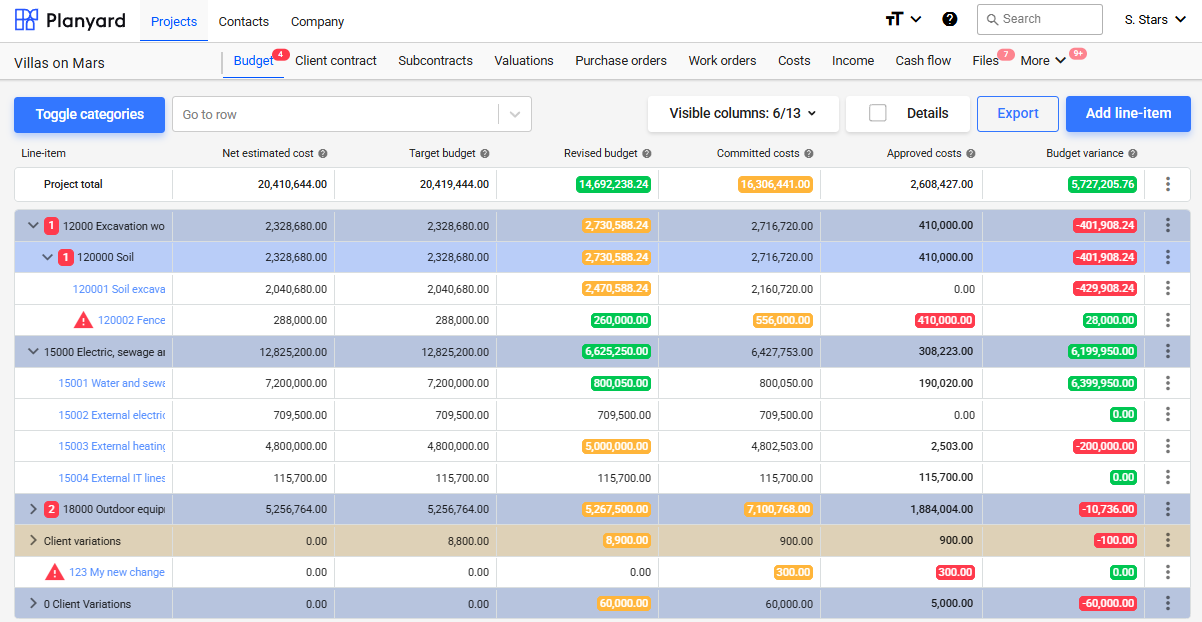
Why Small Contractors Choose Planyard Over Procore Financials
1. Procore Financials Is Too Rigid
Many contractors complain that Procore forces them to follow a strict cost code structure, making cost tracking frustrating and inefficient.
- A housebuilder in Australia struggled because Procore doesn’t allow cost codes to be used multiple times, making it impossible to track specific expenses.
- A specialty contractor in Canada had to manually sync expenses with QuickBooks, which led to errors and wasted time.
✔ How Planyard Solves This:
- Use cost codes flexibly—assign them multiple times where needed.
- Real-time budget updates—no need for manual reconciliation.
2. Procore Locks Companies Into Its System
Switching to or from Procore is a nightmare because of complex data entanglement.
- One small head contractor saw two companies struggle to implement Procore, and another tried to leave, which became a disaster.
✔ How Planyard Solves This:
- Simple onboarding—import your existing budgets from Excel.
- Easy offboarding—your data is always exportable, so you never get locked in.
3. Small Contractors Are Stuck Using Excel Due to Lack of Alternatives
Many contractors revert to Excel for budgeting because most financial tools are too expensive or too complex.
- Spreadsheets scatter data across multiple tabs, making real-time tracking difficult.
✔ How Planyard Solves This:
- One-click budget imports from Excel.
- Real-time project tracking across all jobs in one dashboard.
4. Procore Requires Third-Party Integrations for accounting systems
A small head contractor specifically searched for a budgeting tool with native QuickBooks integration.
- Procore requires third-party connectors like SmoothLink to sync with QuickBooks.
✔ How Planyard Solves This:
- Native QuickBooks, Xero, MYOB, and Sage integration (no third-party tools needed).
- Invoices are automatically scanned, matched to budgets, and synced.
Planyard vs. Procore Financials: Feature Comparison
| Feature | Planyard | Procore Financials |
|---|---|---|
| Ease of Use | ✅ Simple & intuitive | ❌ Complex, steep learning curve |
| Cost Code Flexibility | ✅ Use cost codes multiple times | ❌ One cost code per item |
| Budgeting & Forecasting | ✅ Real-time updates | ❌ Requires manual entry |
| Accounting Integration | ✅ QuickBooks, Xero, MYOB, Sage | ❌ Requires third-party tools |
| Pricing | ✅ Affordable for small teams | ❌ Expensive, custom quote required |
| Onboarding | ✅ Quick setup (hours, not weeks) | ❌ Requires extensive training |
Try Planyard for Free Today
If you’re tired of Procore Financials’ complexity and want a smarter way to manage your construction budgets, try Planyard for 14 days free – no credit card required!