Planyard construction management software is designed to streamline project finance management. It is built specifically for the construction industry as a single source for data entry, making it easier to track costs, manage budgets, and have accurate project profitability forecasts.
Simplify your construction accounting
Planyard is ideal for small and medium construction teams looking to replace spreadsheets, streamline cost control, enhance forecasting, and drive business growth.
No duplicate data entry. Enter once, it’s synced everywhere.
Free 14-day full-featured trial. No credit card required.

Key features of Planyard
Planyard offers flexibility and ease of use for growing teams, with advanced features like subcontractor bidding and progress payments for larger businesses.
Designed by construction professionals to make work life easy
No duplicate data entry — one source of truth for all project costs. It's designed for both management and project teams to manage project financials in one place and in real time.
Free 14-day full-featured trial. No credit card required.
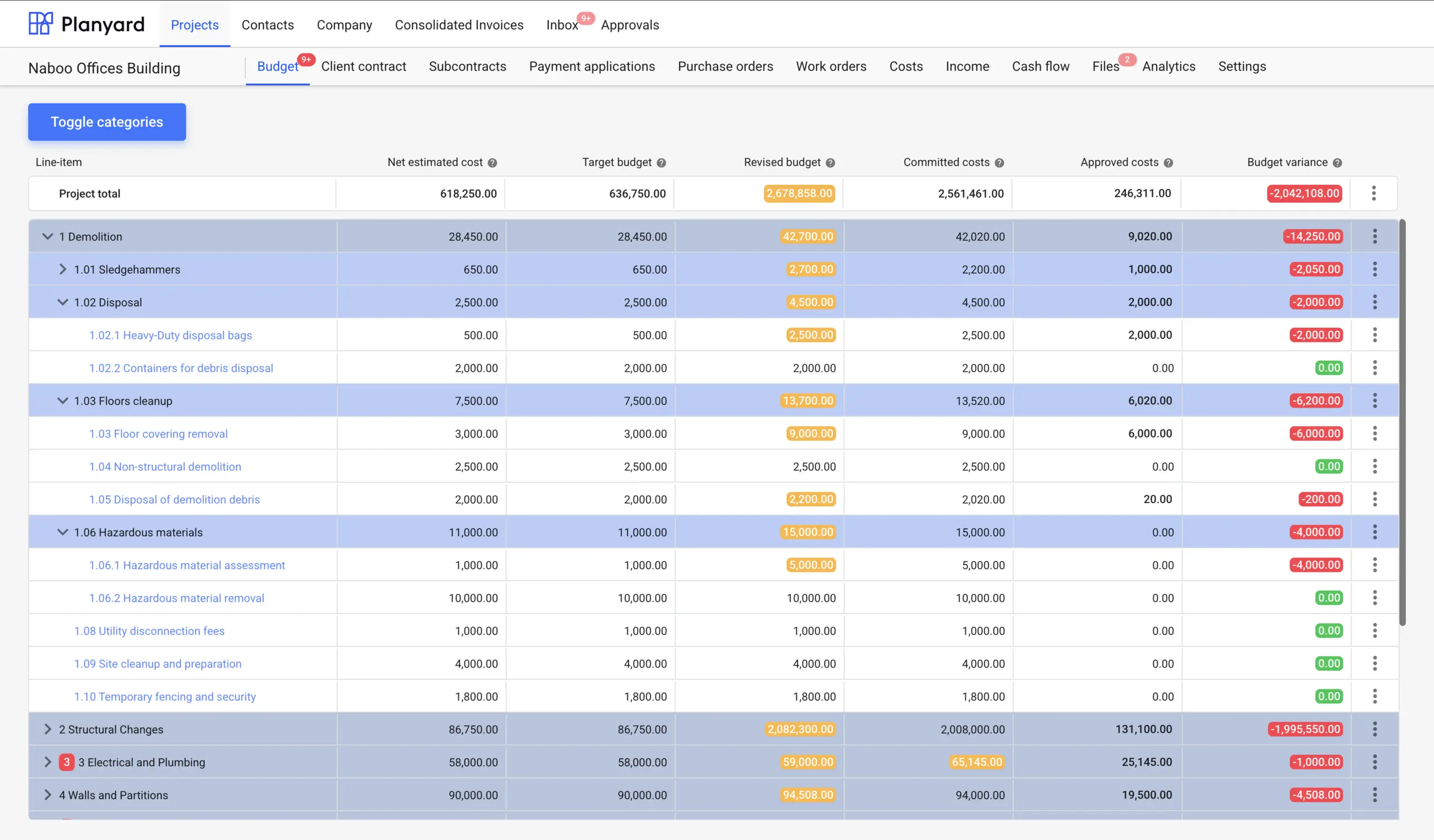
Planyard integrates with the most popular accounting tools.
Keep financials on track and save time
Who is Planyard for?
Whether you’re managing small renovations or large-scale builds, Planyard helps streamline your processes and stay profitable.
Grow your business by standardising your financials
Keep projects profitable
See real-time project costs and forecasts to make quick decisions and avoid overspending.
Focus on what matters
Ditch the spreadsheets, cut duplicate data entry, and let your team focus on what matters.
One simple way for everyone
Quickly train and onboard new hires, and have everyone manage their projects the same way.
Free 14-day full-featured trial. No credit card required.
Read success stories from our customers
See how Planyard helps businesses like yours succeed - read their stories in our blog.
"Planyard's integration with Xero has streamlined our project financials, providing clear insights and saving us valuable time. It's easy to use and keeps all commitments organized for seamless financial tracking."
Read more"Planyard saves us 3-4 days per project by simplifying financial tracking and cutting out double data entry. It’s user-friendly and lets us focus on our main tasks."
Read more"Planyard is basically a live CVR and saves time by making Excel unnecessary. Once a project’s set up, I can rely on Planyard to stay organized without spreadsheets."
Read more"If there’s some problem with the budget, it just tells you what you need to fix and you’ll be fine. It really just kind of thinks a step ahead for you."
Read moreFrequently asked questions
We've got your questions covered. If you can't find the answer below, then feel free to contact us via the chat.
Planyard caters to various construction stakeholders, including head contractors, developers, and subcontractors. It offers packages for businesses of all sizes – from startups to larger companies with established processes.
For example, you can get started with the Professional package and upgrade the feature set once your needs or team size grows. The Ultimate package has features that any larger contractor might need – subcontractor quoting, subcontractor progress reporting, and variations.
Planyard helps construction companies address common pain points such as:
- Project data split into too many spreadsheets.
- Lack of visibility into project finances.
- Time-consuming manual data entry and cost tracking.
- Difficulty in assessing project profitability.
- Inefficiencies in subcontractor management.
- Challenges in tracking commitments and forecasting cash flow.
Planyard integrates seamlessly with your existing workflows to centralize financial data and project management. In a nutshell, Planyard works as follows:
- Upload the project budget.
- Assign it to the responsible PM or QS.
- Raise orders and approve costs in Planyard.
- Let Planyard send cost documents with context to your accounting software.
- Avoid surprises in your next cost control meeting.
Yes! Planyard is cloud-based, so you don’t need a complex setup with an on-site server. Just sign up for an account and onboard your projects. The implementation usually only takes a few hours. You might need a video call with our customer success team to set everything up if you have any open questions.
Not unless you need our support. You can set up Planyard yourself including connecting your accounting software. If you have more complex workflows you’d like support with, then we do offer paid onboarding packages.
Yes, Planyard integrates with popular accounting software such as Xero and QuickBooks. This ensures smooth data flow between your project management and accounting systems, reducing errors and saving time.
Yes, Planyard offers a free trial so you can explore its features and see how it fits your needs before committing. Click here to sign up for the free trial.
Yes, Planyard supports multiple languages to cater to a diverse user base around the globe. If you have specific language requirements, contact Planyard’s customer support for more information.
For more information, you can:
- Sign up here for a free trial and test it out for yourself.
- Contact Planyard’s support team directly via the chat on the website.
- Schedule a demo to see how Planyard works for your specific needs.
Upload your project budget and track the financial progress in real-time
No credit card required. No sales or IT support needed.
Upload the starting project budget and assign it to the project manager
Help your team quickly master Planyard by watching our 5-minute workflow videos
Use the Planyard Training project to explore and get hands-on experience with the system
Make the most of real-time project financial data during your next project cost control meeting

