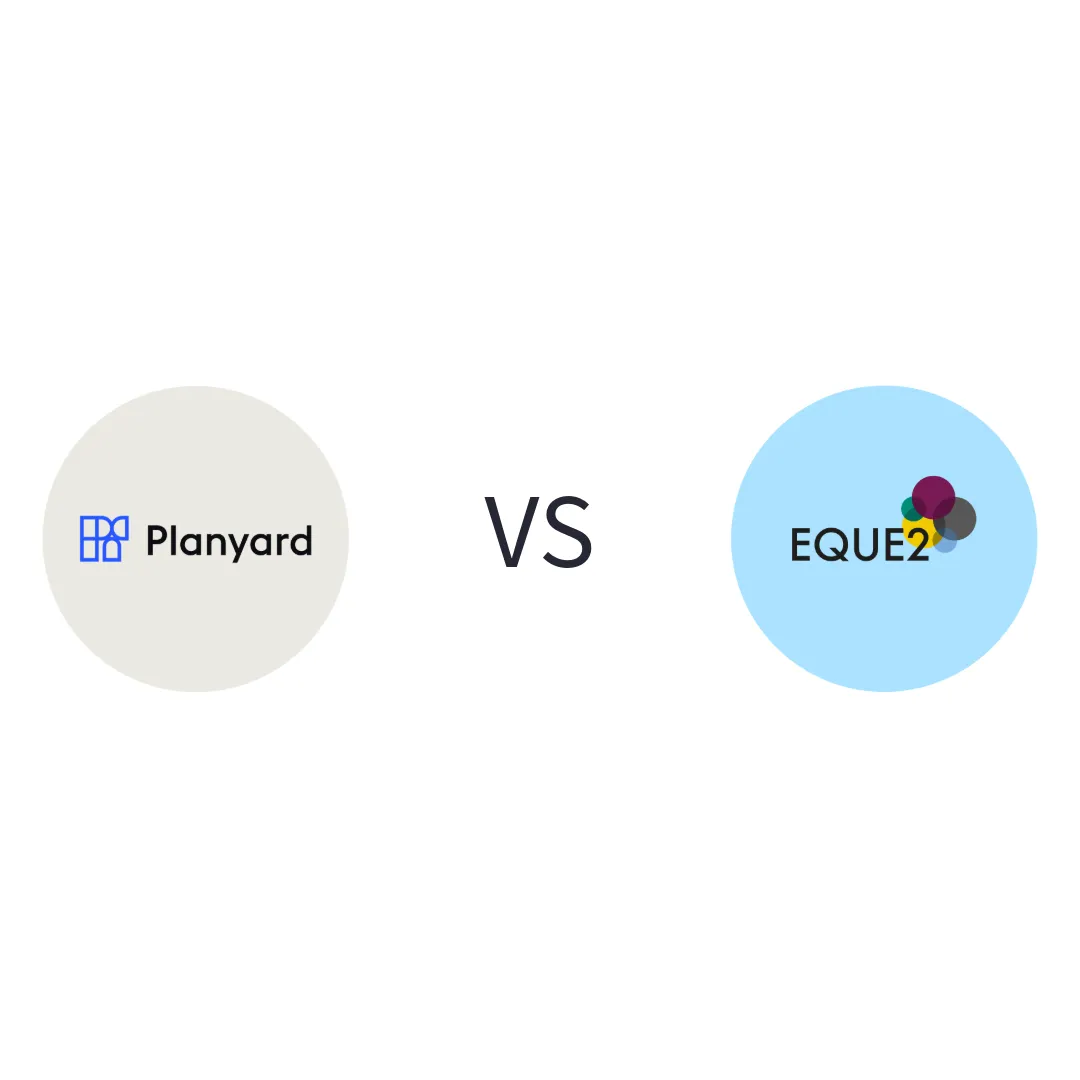Cost to complete and forecasting
You need a live view of cost to complete, early warning on overruns, and a forecast you can trust without rebuilding it in spreadsheets.
Planyard
Shows real-time CVR and forecast updates as orders, invoices, and variations are approved, so teams see issues early without touching Excel.
Teams report they chose Planyard because its live CVR and forecasting remove the need to rebuild analysis in Excel.
Eque2 solutions
Provide job costing and CVR, but many teams export to Excel or Jet Reports for deeper analysis, which keeps spreadsheets in the process.