In the last few months, we have been working a lot on improving our integrations with accounting software and other user experience-improving directions. Below are the highlights of what we have rolled out already. Watch out for the next edition of our product updates for even more updates.
Client Contract Management
In the last few months, we have added the functionality to keep track of also the main contract with the client. It works similarly to subcontract management, where you select the budget rows that are in the contract and then track the fulfilment of the contract through progress reports.

To get an overview of the functionality or have it enabled for you, please contact our support.
Xero Integration
Since so many of our users are also using Xero for their accounting needs, we have added the possibility to sign in and sign up with a Xero account so that there are fewer passwords to remember and a more secure experience in general.
In addition to that, Planyard users can now connect their budget lines to accounting accounts directly so that when the cost info is sent to Xero, the accountants have almost nothing left to fill anymore.

Reach out to our support to have the accounting account feature enabled for your projects. Read more about Planyard & Xero integration here
QuickBooks Integration
QuickBooks also received all of the goodies alike with Xero – sign in, sign up, and the account <=> budget line-item connection for simpler accounting. Read more about Planyard & QuickBooks integration here
Just like with Xero, reach out to our support to have the accounting account connection feature enabled.
Procore Integration
For Procore, we have at the moment implemented the possibility to signing up and sign in with an existing Procore account. For example, you can now use the field toolset from Procore and the financial features of Planyard together, by just using one single login to make it all just that much easier.
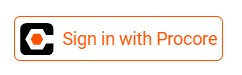
If you find that there is additional integration needed between the two platforms, just drop us a line, and let’s find a solution.
Budget Categories in all Document Views
For a long time, our customers have been asking to see the full budget structure also in the detailed views of costs, RFQs, contracts, etc. We have now finally added the budget categories also to all of these views as well so that you know exactly what part of the budget the viewed document is connected to.
RFQ Approval Workflows
We have had approval workflows in place for progress reports (claims or valuations) for a long time now. They have been very useful for running our customers’ processes according to the compliance rules they have to follow.

We now added the same capability to RFQs, so that your project and site teams can get sign-off from a board member before a larger contract is signed with a subcontractor if that is needed.
Subcontractor Management
Since your suppliers might go out of business or give their work over to some other company (due to M&A, etc), then sometimes you might want to hide a company or contact from most views to have them as up-to-date as possible.
For that reason, we added the possibility to archive your contacts. Just go to the detail view of the company or contact and click on the “Archive” button on the sidebar. Don’t worry, you can also “Restore” the contact if you still want to work with them.
In addition to just hiding the inactive contacts, we also added reviewing of contacts. After every finished project or contract, you can go and add a review with a comment to the contract. Later, when sending out bid requests, you can already see the rating of all potential bidders and exclude the poorly performing ones.

User Management
Regarding user management, we added the possibility of removing users from your company. This might be needed when someone leaves the company and their access to documents has to be revoked. This can be done by any user in a company with user management permissions.
We also made sure that our customer data is even safer than before. When someone tries to log into the platform using the incorrect password more than three (3) times, then their account will be locked for multiple hours. This means that brute force attacks that try to access someone’s account by trying different passwords are not possible anymore. If someone tries to access your account and fails, you will also be notified via email for increased transparency.
In addition, we now have a password policy in place requiring our users to have secure passwords. If your password is deemed too simple or insecure, then our platform will automatically give you feedback about it.
