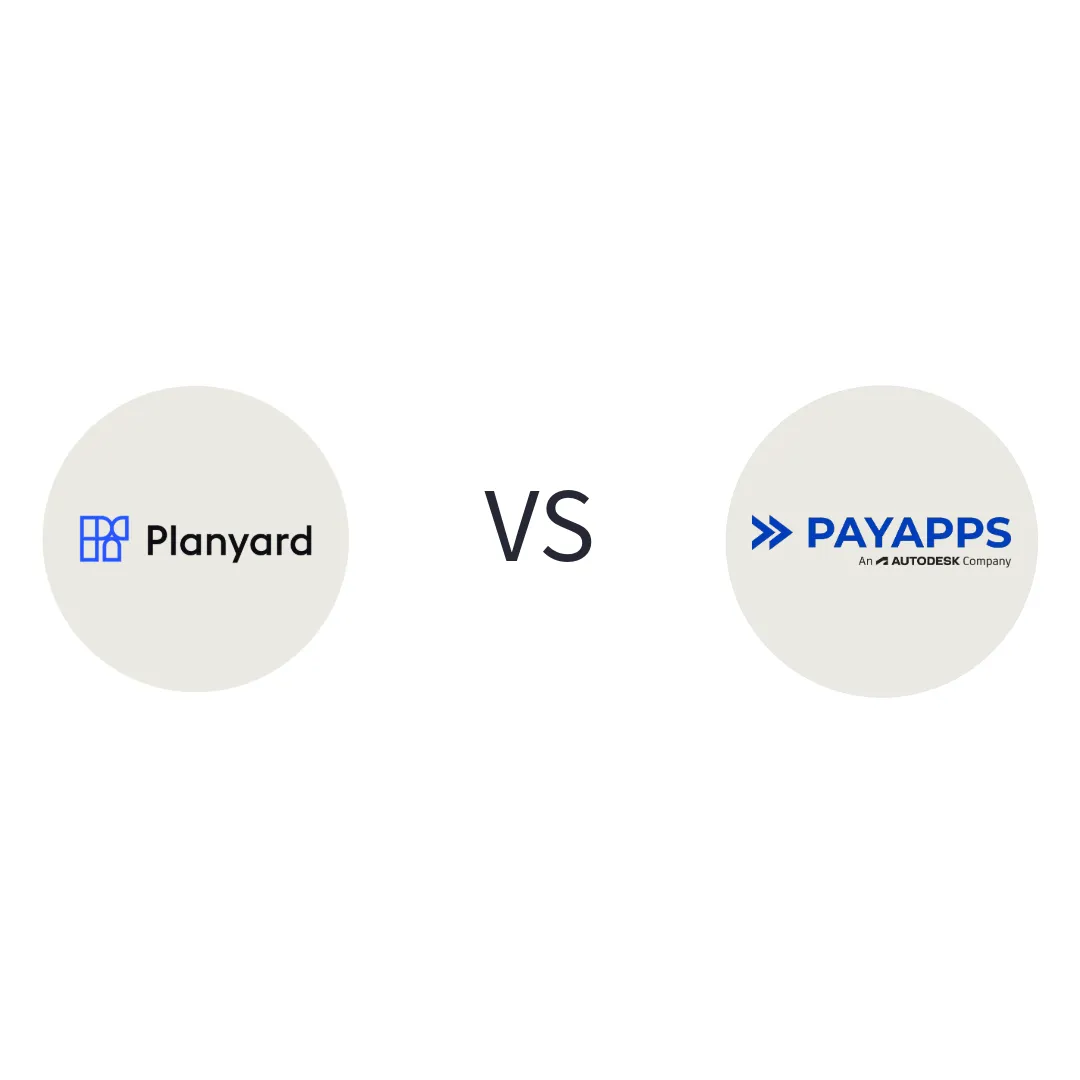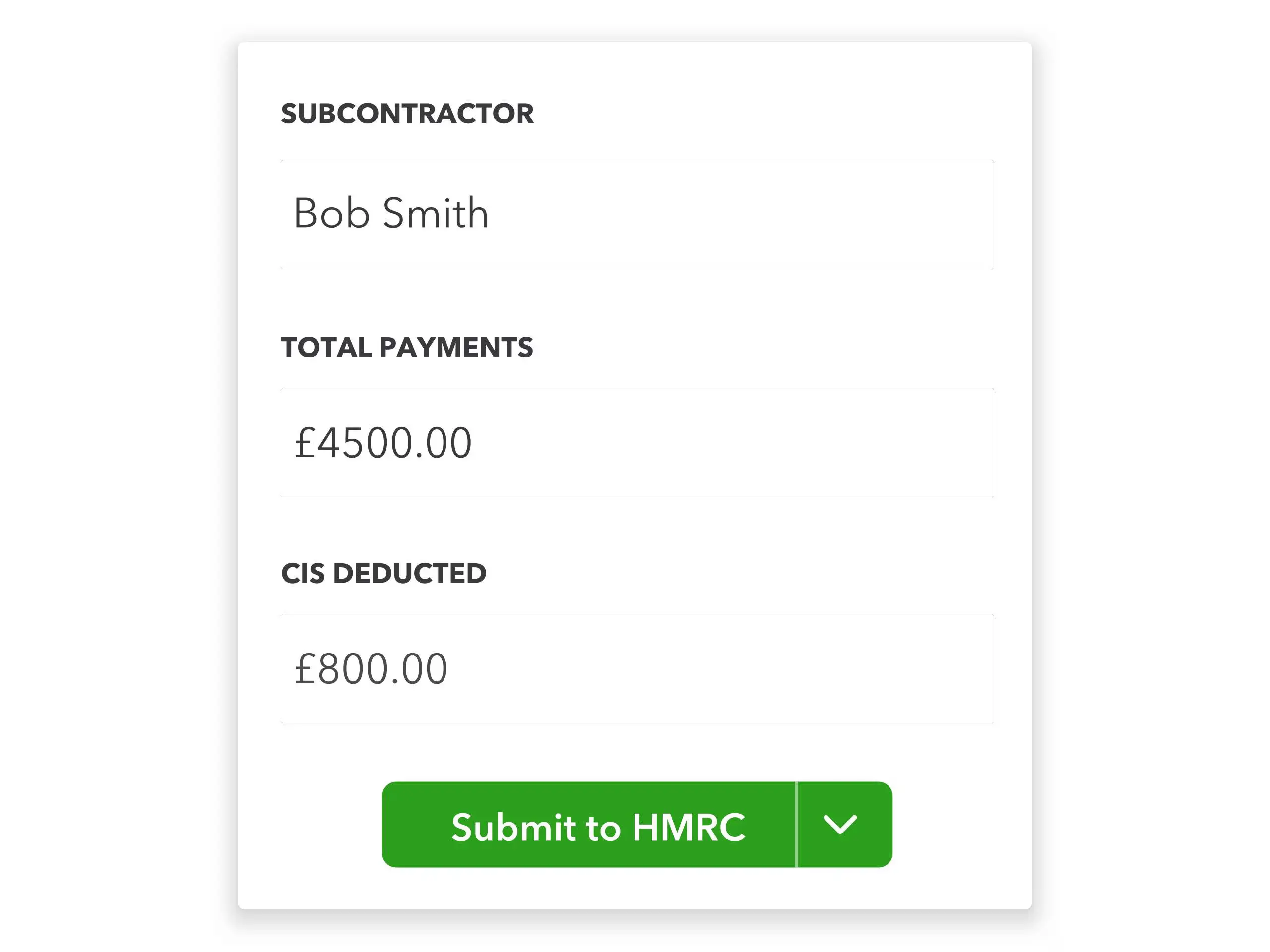Cost to complete and forecasting (CVR)
You need a live view of EAC, early warning on overruns, and a forecast you can trust without rebuilding it in spreadsheets.
Planyard
Real-time CVR and cash-flow forecasting update as orders, invoices and variations are approved, so issues are visible early without Excel.
Payapps
Focuses on the payment cycle. Forecasting and CVR remain in ERP/accounting or spreadsheets.