Managing accounts payable invoices in construction can be overwhelming. Invoices often get lost in overflowing inboxes, project managers delay approvals, and accountants spend hours chasing missing details. The result? Slow payments, data entry errors, and inaccurate project cost tracking.
By automating invoice collection and approval workflows, construction companies can eliminate manual data entry, speed up approvals, and maintain real-time budget accuracy. Here’s how to simplify construction accounts payable invoice collection with the right tools.
anaging accounts payable invoices in construction can be overwhelming. Invoices often get lost in overflowing inboxes, project managers delay approvals, and accountants spend hours chasing missing details. The result? Slow payments, data entry errors, and inaccurate project cost tracking.
By automating invoice collection and approval workflows, construction companies can eliminate manual data entry, speed up approvals, and maintain real-time budget accuracy. Here’s how to simplify construction accounts payable invoice collection with the right tools.
1. Automate Invoice Collection from the Start
Invoices should be linked to the project manager for review on a central platform.
Process invoices directly from Outlook or Gmail while browsing email. One-click project linking allows project managers or administrators to instantly assign invoices to the correct project.
Auto-import invoices via your accounts payable email (recommended).
2. Speed Up Invoice Review and Approval
A major delay in accounts payable is waiting for project managers to approve invoices.
Project managers see all pending invoices in one list, so there is no need to dig through emails.
Planyard’s OCR tool automatically extracts key details (invoice number, date, supplier, amounts).
Project managers can select the correct budget items and approve invoices in seconds with one click—no spreadsheets are needed. See how it works
3. Eliminate Manual Data Entry for Accountants
Once invoices are approved, they should be automatically synced to accounting software—without extra work for accountants.
Planyard integrates with Xero, Quickbooks, MYOB, and Sage, sending approved invoices as pre-filled draft bills.
Invoices arrive in Xero with the chart of accounts, project references, tracking categories, and the original invoice file attached. See introductory video on how it helps save accountants time.
No manual data entry, no chasing project managers for corrections, and no risk of duplicate entries.
4. Get Instant Budget Updates for Accurate Cost Tracking
For effective financial management, every approved invoice should instantly update project budgets.
Planyard automatically updates project budgets in real time once an invoice is approved.
Finance teams can track actual costs vs. budget forecasts without waiting for month-end reports.
Construction businesses gain better cost control and financial visibility across projects.
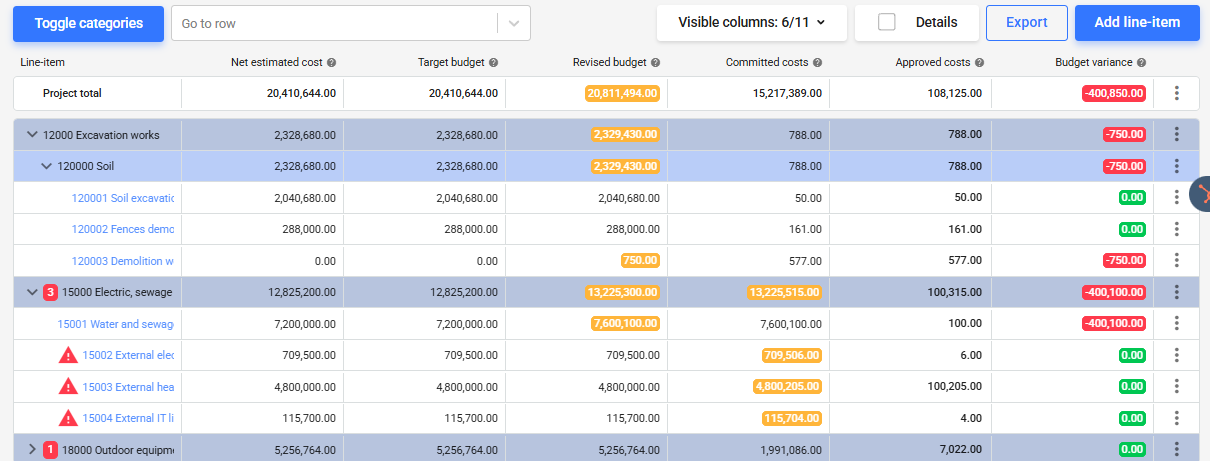
5. Improve Compliance and Reduce Errors
Automating invoice collection and approval reduces human errors and improves audit readiness.
Every invoice is coded correctly and linked to the correct project.
Planyard ensures all financial records are accurate, traceable, and easy to audit.
No more missing invoices, incorrect allocations, or time-consuming manual corrections.
Simplify Construction Invoice Collection with Planyard
Stop wasting time on manual invoice collection and data entry. With Planyard’s automated workflow, your accounts payable process runs smoothly—from invoice arrival to approval and syncing with Xero.
Try Planyard today and implement a spreadsheets and duplicate data entry free construction accounting process in minutes! [Insert link]
Book a demo to see how it works:
By automating your construction accounts payable workflow, your team saves time, eliminates errors, and keeps project costs under control—effortlessly.
