Multiple currencies in a project
We’ve had support for different currencies on the project level for a while already. Some of our customers however need to have their costs and incomes in different currencies. Or maybe even have their costs in multiple different currencies since the suppliers are in a number of countries.
It is now possible to have multiple currencies inside one project. This means that you can have your project in Euros and approve costs in US dollars. You can also run purchase orders in a different currency than the budget and then approve costs in the same currency as well.
You can define the currency and rate at the moment of document approval. But don’t worry, you can also change the currency rate afterward. The currency rate is used to convert the costs into the currency of the budget so that your committed costs and other values are shown correctly. There is also a possibility to change the shown currency in the document detail view for more transparency.
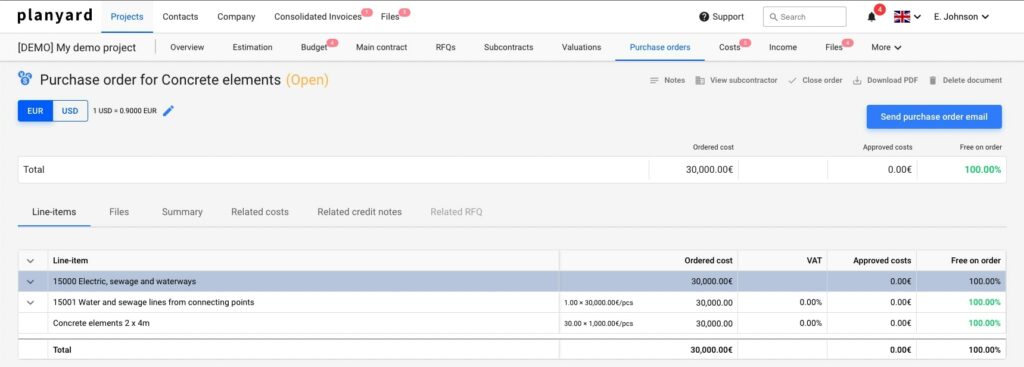
Multiple approval rounds
We have had approval workflows for RFQs and subcontract progress reports for a while now already. We now added the possibility to do multiple rounds of approvals. This is useful when your management requires you to have more bids on a tender. The last approval round decision is used to bring out the last decision of the approver. Their decisions of both rounds will be shown when you hover over the initials.
You can create the second (or Nth) approval round just like you did for the first round.
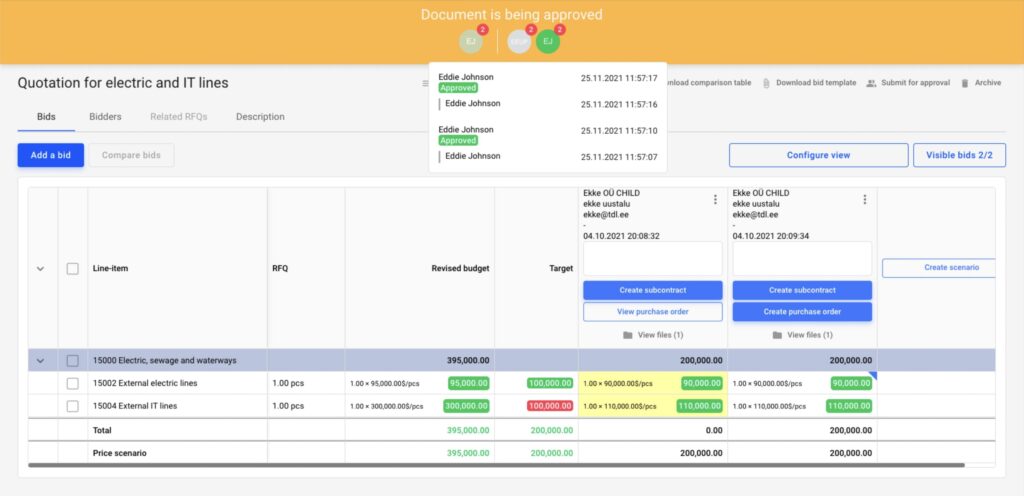
Purchase order changes
We also made additional changes to purchase orders in addition to the multi-currency support.
Closing purchase orders changes committed costs
When you close an unfinished purchase order it also updates the committed costs in the budget. The approved costs at the time of closing will be used instead of the ordered total. This leads to a more accurate forecast of what the actual costs will be.
You might have two purchase orders, where one will not be delivered anymore. In the past, you would have the committed cost amounts be incorrectly shown.
Receiving the remaining purchase order
Previously you would have to manually type in the quantities of what items you still had to receive for the purchase order. That is not the case anymore. We added a way to receive all of the remaining purchase orders when you approve a purchase order cost. The quantities will be automatically filled with the “remaining on order” values and all you need to do is approve it.

Xero integration changes
We made minor adjustments to our Xero integration so that your contacts are created in Xero if they do not exist yet. Previously, the contacts were created at the time of creation in Planyard. We made the change to unify Xero and QuickBooks workflows and to keep the two integrations as similar as possible.
For most of our users, this change is not relevant since their workflows are not affected by this.