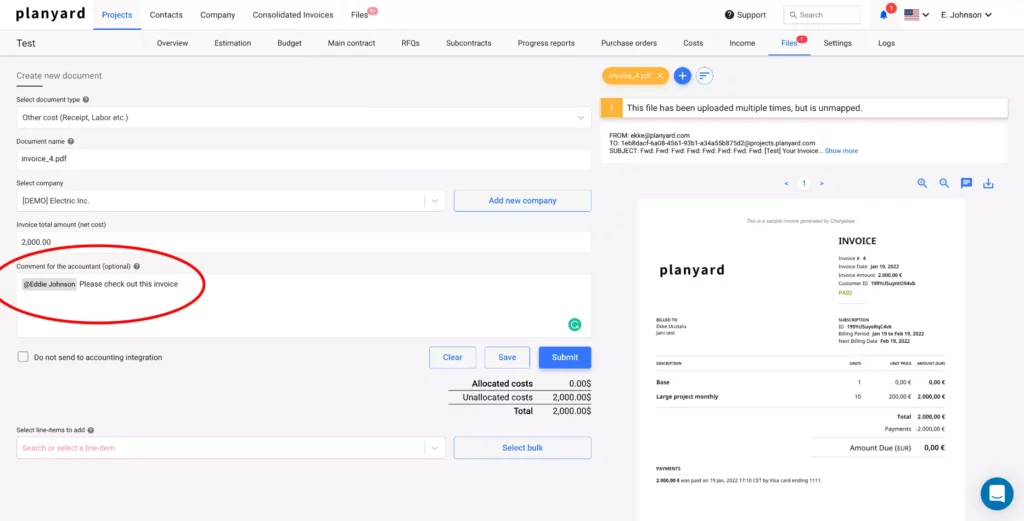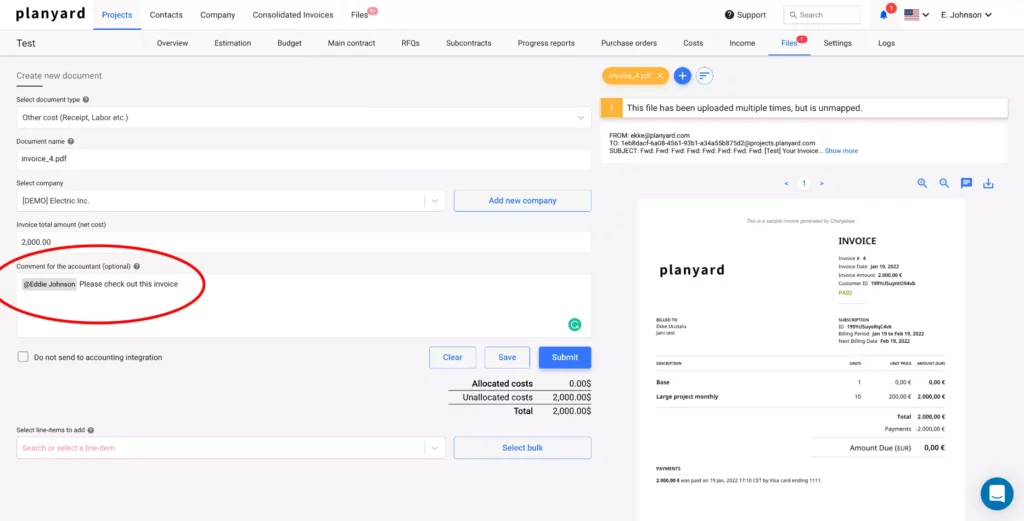During the holidays, we spent time with our loved ones to get ready for the upcoming year. After getting back to work, we also added quite some requested features from our customers to make their lives easier. In addition to that, we added a lot of onboarding and support materials for customers to get started more easily.
Gmail addon released
Since Gmail is such a popular email provider among our customers, we decided to implement an add-on for it. As we already have mobile apps and an Outlook add-in, it was a natural step to also help our customers who are using Gmail.
When installing the Gmail add-on from here, an icon shows up on the right side, next to the message body. After logging in with your Planyard credentials, you will be shown all of the projects visible to you. You can just click on the project name to forward the invoice to a project.
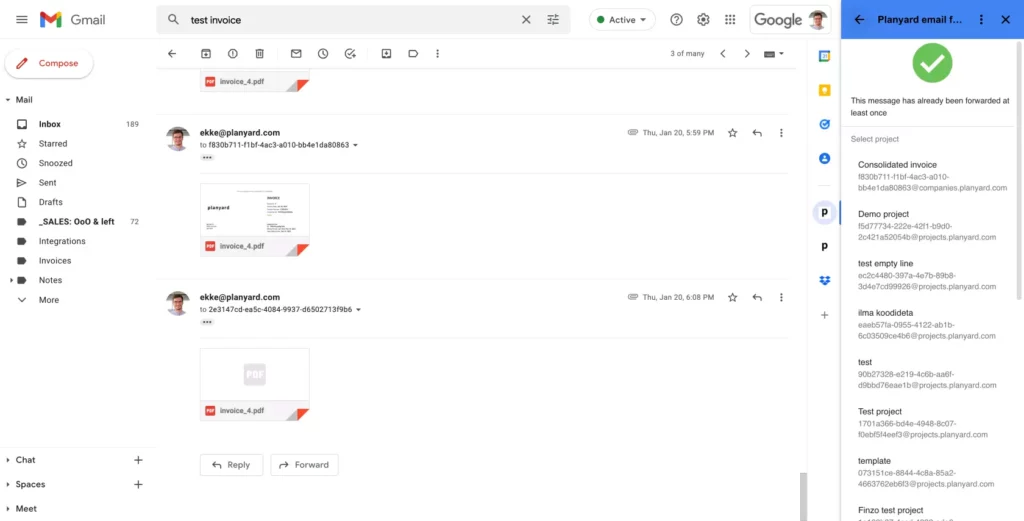
We have also made a quick video to explain how it works here.
Detailed budget line-item history
Historical information for each project has been available in Planyard for quite some time now. Our customers requested that they would also like to see the history of each budget line-item through time. This helps them detect anomalies and more easily track down the cause of issues.
We will be soon adding quite some reports soon to find problematic jobs. The reports will outline line-items that had the largest changes to their profitability or revised budget in the last month. Watch out for these additions in the next announcements!
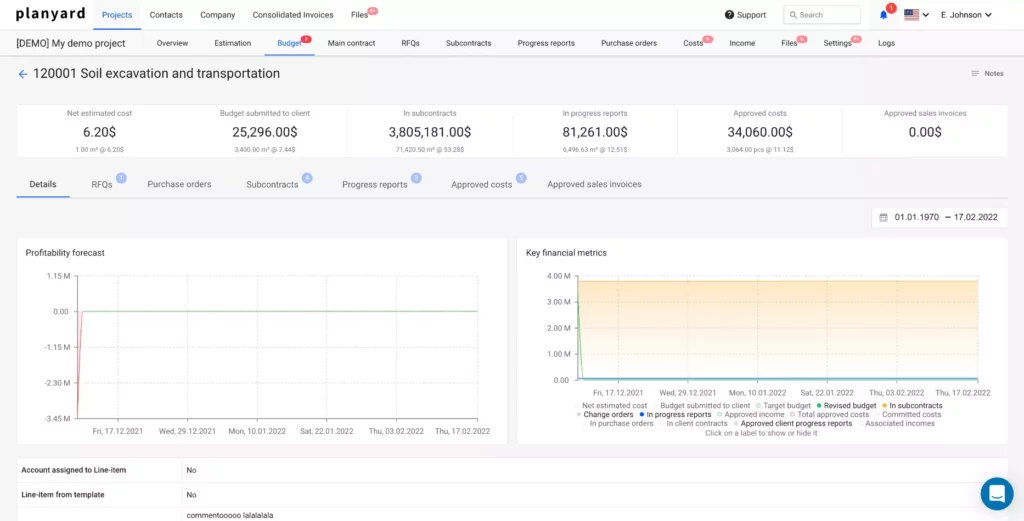
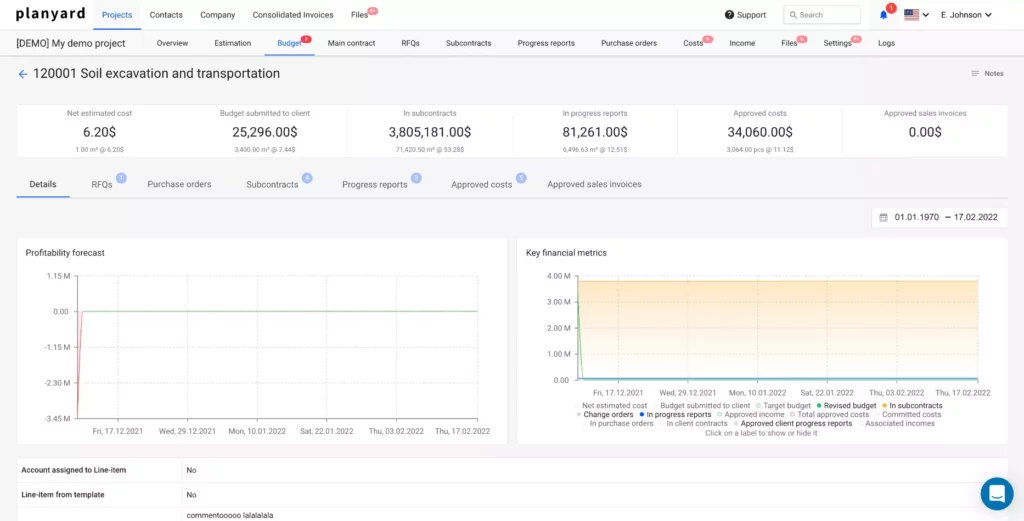
RFQ – reminders for unsubmitted bidders
To make sure that our customers receive as many comparative bids, they often have to follow up with their suppliers. In the past, they had to do this manually via email or phone. We now have added RFQ deadlines and the possibility to send reminders to the bidders automatically. The automatic reminders will go to bidders who have not submitted their bids yet.
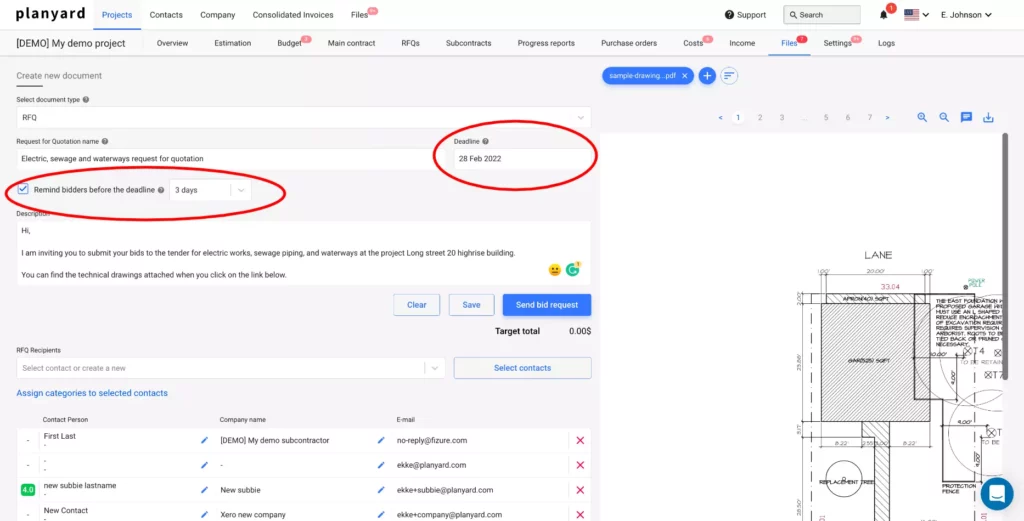
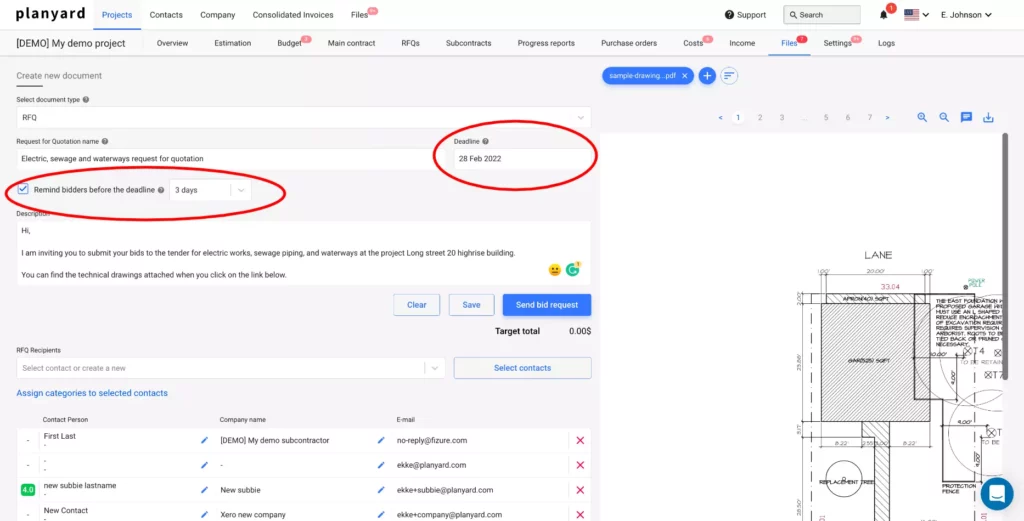
Mention colleagues when approving costs
We had the possibility to mention a colleague in the application for a very long time now. Project managers frequently requested that they could also mention their accountant when approving costs. They can now write @name in the comment box and the person mentioned will receive a notification. This ensures more transparent communication so that no information gets lost in transmission.